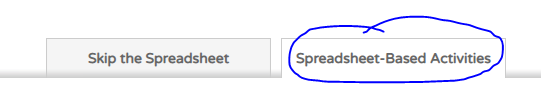Return to Digital Literacy Web Agenda
January 27, 2022
The Science Behind Brain Breaks |
- Stow your phones and make sure to complete the WYAW (While You Are Waiting) activities (attendance, etc.)
- TPACK: What is it and why might it be useful in understanding how teachers integrate technology in their practice? The key is that the K in TPACK is what ya' knowor in other words the teacher's KNOWLEDGE.
TPACK OVERVIEW (Google Slides)
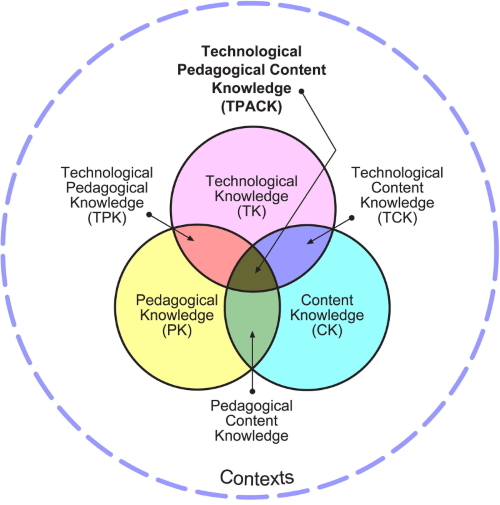
Alan Parkinson from flikr CC-by-nc-2.0
- FROM THE READINGS: Web 2.0 "What is it? Why is it? Is it effective in the classroom? What is the key factor? (HINT: Look in the mirror.)
- Web 2.0 tools are web-based and often let you create something (video, image, blog post, snapchat photo, website, slidedeck, document, online timeline or graph) by accessing it directly from the internet.
Think: Padlet, Kahoot, edPuzzle .....No software downloads needed!
- Google is a key source of web 2.0 tools including docs, sheets, forms, etc. Google Sites is also a web 2.0 tool and you're using it because you can use the tool to make a website with your own ideas and content and share with the world.
- Let's take a look at some curricular standards with a couple of these tools in mind:
- FLIPPITY! https://www.flippity.net/
A useful web 2.0 tool for supporting the curriculum. Some are spreadsheet-based (more options and complexity) and others are Quick and Easy (less complexity).
A Brief Overview of Flippity
A tool that uses Google Sheets to create teacher tools
NC SCoS Math: Measurement . Data Look at the range of grades and subject areas that have a standard related to data displays. How might your subject area and grade level use this tool? Create a Graph: Data displays |
Essential Skills - Social Studies
Timetoast |
||||||||||||
REMINDER...
- Web 2.0 Tool #1 Assignment (Due Feb 3rd): You have seen a variety of web 2.0 tools used in our class so far in the semester from a student perspective: Padlet, Kahoot, edPuzzle. Now you will use one of these tools as a teacher after creating a free account. You are encouraged to use your class account to set this up. You don't have to teach this to your students by WHY NOT? Since you'll be making something for your grade level and students, go ahead and use it!
Once you have chosen one of these three tools and signed up for a free account, create one of the following:
1) a Padlet board,
2) a Kahoot Quiz/Game, OR
3) an edPuzzle activity
for the students in your current internship placement. NOTE: For younger learners, this may need to be a station or learning center that you guide the students through by offering prompting and support.
Once you have created your board, quiz/game, or video with questions, MAKE SURE IT IS VIEWABLE BY YOUR INSTRUCTOR so that she can grade it. ADD THE LINK to the designated webpage for that tool (Web 2.0 #1) on your Google Site using "Embed" or "Text" (making the text a link so it's clickable).
Next, on that page, write a profile of the tool using these guidelines: https://paws.wcu.edu/ncluke/digital_literacy/rubrics_sp22.html#websiteprompts
Make sure to click PUBLISH so that all of your work is submitted.
- Technology Integrated Lesson Plan: Create your own digital activity based on a lesson you wish to or WILL teach using the tool FLIPPITY (https://www.flippity.net/). Start with the lesson standard and objective as your focus. The goal of this assignment is for you to learn to use Flippity to create something that you can also use in one of your lessons for Block or Intern I - "Work smarter not harder."
This can be in any curricular area you feel is appropriate.
- FOR THIS ASSIGNMENT choose one of the following options below that are not crossed out.
YOU MUST USE ONE OF THESE OPTIONS FOR YOUR LESSON ASSIGNMENTDO NOT USE THESE
**For your assignment**Flashcards
Quiz Show (like Jeopardy)
Board Game (add card deck questions & answers)
Manipulatives
Matching Game
Mad Libs
Virtual Breakout (at least 6 questions)
Connecto
Timeline (at least 8 events)NOTE: You MUST use the Spreadsheet-Based Activities option
DO *NOT* USE THE QUICK AND EASY/SKIP THE SPREADSHEET ACTIVITIES
Scavenger Hunt
Badge Tracker
Spelling Words
Typing Test
Leader Board
Word Search
Crossword Puzzle
Word Scramble
Snowman
Progress Indicator
Word Cloud
Fun With Words
Tournament Bracket
Certificate Quiz
Self Assessment
Random Name Picker
Randomizer
Bingo
- Follow the steps shown in the video above to create an instructional activity for your students. You must create NEW content that matches the grade level and content for your students. Do not use the sample content that is in the template - replace it with your own!
- You must be logged into your class Google Account and Flippity will prompt you to do this.
- Here are the steps to create a Flippity from start to finish:
- Go to the Flippity website and choose one of the six options listed above.
- Click on the button labled "Instructions"
- FOR THIS ASSIGNMENT choose one of the following options below that are not crossed out.
- MOST FREQUENT ERROR: Forgetting to publish before copying link to your website. DON'T FORGET TO FILE >>PUBLISH TO THE WEB when you are finished adding your content. Then go to get the link to your game or instructional material to test it. This is the link you will copy/paste onto your lesson plan template.
Create your lesson plan using this template (this is the same one in Canvas). Make sure to be very detailed in your plan including sufficient detail in the Procedures section in particular. It must be between 2-3 pages. Less will result in fewer points for the assigment. NOTE: You will submit the reflection later for additional points.
YOU MUST TEACH THIS LESSON IN YOUR CLASSROOM (BLOCK OR INTERN I).
REVIEW: Two important technology models
https://vimeo.com/231722754 (PW: techmodels)
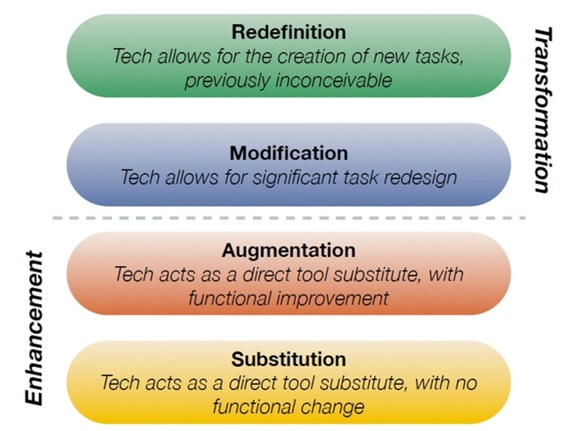 |
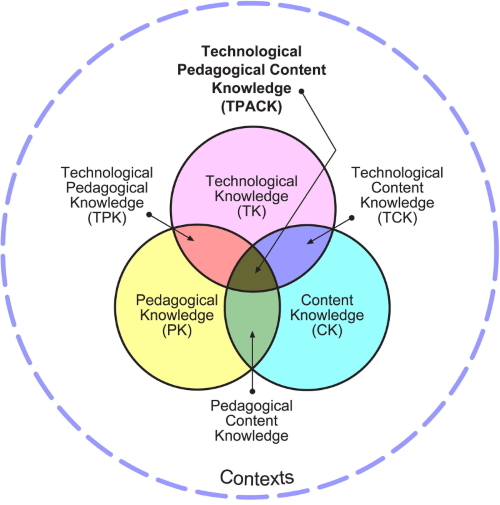 |
Image the creation of Dr. Ruben Puentedura, Ph.D. http://www.hippasus.com/rrpweblog/ |
Alan Parkinson from flikr CC-by-nc-2.0 |
TOOLS O' THE DAY COLLECTIONS:
Larry Ferlazzo's "Best Tools" List
Digital Tools by Category
https://www.educatorstechnology.com/2017/02/the-ultimate-edtech-chart-for-teachers.html
Web 2.0 tools from Nicole Dalesio: http://www.edutopia.org/tech-to-learn-free-online-resources-video
A blog with various Web 2.0 tools: http://www.educatorstechnology.com/p/teacher-tools.html
(Includes some for for Chrome and iPad)
A repository of evaluated Web 2.0 tools: https://wiki.itap.purdue.edu/display/INSITE/Web+2.0+Tools+-+New+Possibilities+for+Teaching+and+Learning
Open Education Database: 101 Web 2.0 Tools: http://oedb.org/ilibrarian/101-web-20-teaching-tools/
Lakewood Middle School: Web 2.0 Tools https://bluevalleyk12.libguides.com/c.php?g=658128&p=4619378
10 Web 2.0 Tools https://blog.education.nationalgeographic.org/2018/01/26/10-free-tech-tools-websites-every-teacher-should-know-about/
101 Web 2.0 Teaching Tools https://oedb.org/ilibrarian/101-web-20-teaching-tools/
The 50 Best Web 2.0 2018: http://larryferlazzo.edublogs.org/2018/10/14/the-56-best-web-2-0-applications-for-education-in-2018/