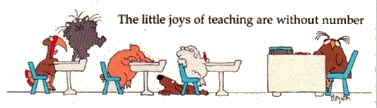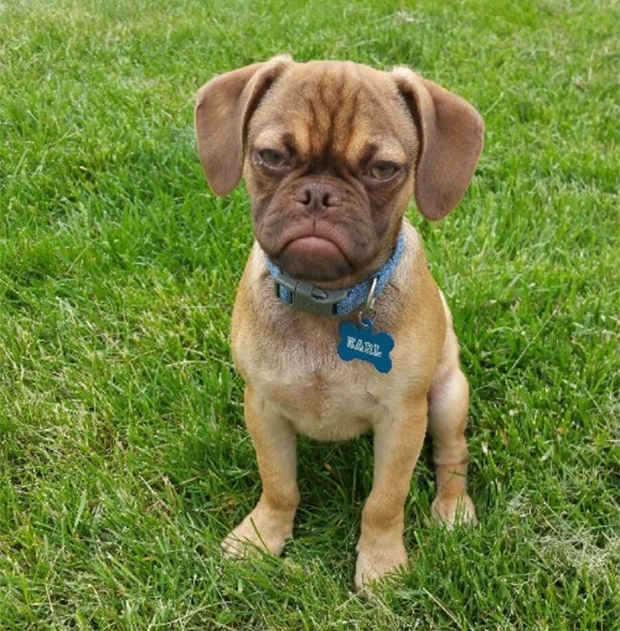October 7, 2025
Amber H.: Kenya is Not a Single Story |
- Sign in and stow your phones out of sight. Log into a Chromebook and complete the WYAW activities.
- TABLE GROUPS: With your group, discuss the question drawn from the readings for today.
- A little history of digital storytelling from StoryCenter formerly known as The Center for Digital Storytelling (:01 to 5:16) Let's hear from Joe Lambert about some groovy artists and community activists wanting to tell their story to the world and a powerful example of the first "official" digital story that we'll discuss. What is your response? NOTE: This is storytelling by adult makers/tellers.
[Video on YouTube: https://www.youtube.com/watch?v=2hcf1WwVJPc&t=19s]
- Joe Lambert from StoryCenter (formerly the Center for Digital Storytelling) developed Seven Elements of a Digital Story.Another researcher/practitioner of note is Bernard Robin at the University of Houston.
Lambert has multiple editions of the book, (Digital Storytelling Cookbook, 2003; Digital Storytelling Cookbook, 2010; Seven Stages: Story and the Human Experience, 2013; Digital Storytelling: Capturing Lives, Creating Community, 2018). What do these elements look like and how might you assess digital stories using this framework as a guide?
- More Digital Stories: Format: Two things that worked well for you in the story.
- Topics for digital stories have ranged from.... dealing with anxiety and depression, coming out, sexual assault, growing up with a disability, being bullied in school, living with addiction, the death of a parent, and oppressive relationships.
A digital story can be about almost anything as long as it is a story you feel needs to be told and has a personal component/investment. It can be as revealing as you are comfortable with and you decide who (besides me to grade it) views it. Permission can change at any point in the process.
- Overview of Personal Digital Story Assignment
- Finished story link from WeVideo (copy/paste on reflection)
PLEASE do not upload a file or link to another source (e.g., not Google Drive or OneDrive)
- Script (due earlier)
- Reflection - follow the guidelines!
- Rubric - required elements
- WeVideo Studio Time. Log into WeVideo https://www.wevideo.com/ with your class gmail account - let's do this!
- You'll use your script from last Thursday's WYAW to do a practice run OR you can choose from one of these additional topics: 1) My Beloved Pet 2) My Fabulous Hobby
- Start a new video making sure you're using the Full Featured Editor
- Look for images and video that can illustrate your story either from your own collection or from the provided "goodies" in WeVideo
- Add them to your timeline and edit them by changing the size of the media object
- Practice moving more than one item on the timeline
- Recording narration and adjusting volume
- Adding music and adjusting volume
- Adding titles over an image or video
- Finishing and getting the published link
- REQUIREMENTS for this practice run. NOTE: This is to show you and me that you know the basics of WeVideo before embarking on your "big story/project".
- Title
- At least 3 images
- At least 1 video
- Credits
- Music
- Narration
Start thinking about a personal story you want to tell. THIS IS A PERSONAL NARRATIVE not an instructional video.
The focus is on one of the topics below but within this broad topic, it can be a personal story of your choice. There are some "must haves" including visuals, narration, duration (between 1:30 and 4:00 minutes), and a title and credits. Otherwise, you can also include - video, sound effects, music, and animations. Want to try out chroma key (green screen) - go for it!
DIGITAL STORYTELLING ASSIGNMENT:
A story of challenge or change - an event or other circumstance that has shaped who you are as a person Tell your teaching journey story - the how and the why.
Who do you love? A story about a person who has had a significant impact on your life past or present. (No dogs allowed.....)
This assignment has three parts and ALL will be submitted in Canvas:
- A link to your personal digital story from WeVideo once it has been "Finished" and published. DON'T link to your editing/timeline environment.
- Your script for the project using the StoryCenter 4Cs format: Connect, Context, Change, Closure. (DUE earlier than final project)
TIP: Keep your script to ONE page.
- The personal digital story reflection using the designated word template for in Canvas under Assignments
(filename: "personal_digital_story_reflection.docx").
- You can see all the requirements for this assignment and how you will be assessed by viewing the rubric in Canvas