
WHILE YOU ARE WAITING
Complete the attendance form and answer all questions as completely as possible. This is what I use for attendance recording, so MAKE SURE you sign in at the start of class.
9:30 EDEL 446-01 |
April 29, 2025
- Complete the attendance form and answer all questions as completely as possible.
- Check out these examples of Oh, the Places We'll Go: https://docs.google.com/presentation/d/18MhCe3AQHaU9DUKy3NXEkF3K7HVU2e0C2aQHWZWT08w/edit?usp=sharing
- Next, go to our Shared Google slidedeck and find an empty slide in the deck. On it, insert or paste a photo of a dream destination. You can upload an image from Pixabay or other free source, or use the Insert >> Image >> Search the Web option from your Google slide
https://docs.google.com/presentation/d/1bYiL4shXKap1usxzLirZsKLQjcO4wsxeG1H44jQqFo8/edit?usp=sharing
- Now, from your computer find a photo of you, you and friend(s), you and sweeteheart, you and family, pet......
- To remove the background in that photo, you'll use https://photoscissors.com/
- Upload your image to this website
- Watch as it does its magic
- Adjust what is removed if needed with the tools in the top menu (Edit Mask)
- Download a lo-res image for this assignment
- Go back to your destination photo, and add/insert yourself into the frame with Insert >> Image >> your computer the photoscissors image you created
- Scroll through your peers to see where and with whom they will travel!
April 24, 2025
- Complete the attendance form and answer all questions as completely as possible.
- Go to Planbook (https://planbook.com/) and use your class gmail account to sign up for a 90 day free trial. Take a look around to see what it can do in addition to shared planning which is the most common use of the tool.
April 22, 2025
- Complete the attendance form and answer all questions as completely as possible.
- Gaming......
- Flippity and the NYT: https://bit.ly/3XoD3KW
- Quizz: https://quizizz.com/admin/quiz/65373a27da7e173010c9987a
- Flippity and the NYT: https://bit.ly/3XoD3KW
April 15, 2025
- Complete the attendance form and answer all questions as completely as possible.
- On your Android Tablet, go to the Octostudio coding app and create a new project (at least 5 or more blocks of code). Share with your teacher using Quickshare (Android's version of AirDrop).
April 10, 2025
- Complete the attendance form and answer all questions as completely as possible.
- Install the SpheroEdu app on your phone: https://edu.sphero.com/d
- Go to https://nearpod.com/ (free for basic tools, commercial, .com)
- Go back to the lesson that you might find useful in your classroom.
- Save it by choosing "Add to my lessons" and then edit it "Edit lesson" and change what you wish to make it your own for *YOUR* students.
- Send me the link in Remind to your CHANGED lesson that you customized to make it your own for YOUR students.
April 8, 2025
- Complete the attendance form and answer all questions as completely as possible.
- Sign up for NearPod: https://nearpod.com/signup/ (free for basic tools, commercial, .com). Search in the library for a lesson that you find useful in your classroom.
- If you didn't do the Google Form activity from last Thursday, go ahead and do it now to catch up.
April 3, 2025
- Complete the attendance form and answer all questions as completely as possible.
- Google Forms: Go to Google Drive >> New >> More >> Google Forms or find it on the "waffle" menu
You can create forms to can share via a link to gather data. Some teachers use this for quizzes and homework as well.- Create a form with at least three questions and at least two different types (short answer, dropdown, radio button/forced choice, etc.)
**Keep in mind your audience (e.g., older folks who may not be tech savvy. ** - Make sure in the Responses option to set up a Google Sheet to record your data
- Share your form link on this Miro Whiteboard with your name and the SHORTENED link. Add your name for a point and take the form for all the people at your table.
https://miro.com/app/board/uXjVIHHnnGs=/
- Create a form with at least three questions and at least two different types (short answer, dropdown, radio button/forced choice, etc.)
- Complete your group PSA and give your iPad to your instructor
- Explore Global Learning using the City Guesser Game: https://virtualvacation.us/guess?authuser=0
April 1, 2025
- Complete the attendance form and answer all questions as completely as possible.
- Complete your group PSA and give your iPad to your instructor
March 27, 2025
- Complete the attendance form and answer all questions as completely as possible.
- Explore the Puppet Pals HD app to get a different spin on scaffolded digital storytelling for young learners
- Create a 20-30 second story and when you have exported it, go to your instructor to Airdrop it to her iPad.
March 25, 2025
- Complete the attendance form and answer all questions as completely as possible.
- Go to WeVideo and start a new video making sure to use the "Full
FiguredFeatured editor"
- Record yourself telling two or three things you did over Spring Break AND add music to the background that goes with your recording.
- If you wish, you can add images but you don't have to do this as we'll be working with audio in class.
March 4, 2025
- Complete the attendance form and answer all questions as completely as possible.
- Sign up for a WeVideo account USING YOUR CLASS GMAIL ACCOUNT using the link: https://www.wevideo.com/invite/?code=74fbfd16-80bf-49a9-85fe-e90b999025ef-6oyv4q1o
- Explore the interface of options the tool offers (adding music, transitions, text titles and credits, changing the volume of music, recording narration)
- Create new>> Video >> Full-featured editor
- Add images and video from the built-in media (Under the My Media menu option, search Video and Images) to the VIDEO timeline
- Add music from the built in collection to the AUDIO timeline
- Add a title to the TEXT timeline (just another VIDEO timeline for titles, etc.)
February 27, 2025
- Complete the attendance form and answer all questions as completely as possible.
- Give your permission preference on showing your Animoto to others: https://forms.gle/PoY8EF5oeW1uscHZ7
- Copy and paste your attendance response to a Google Doc and make it a 1 paragraph script (30 seconds tops). You will be choosing words that sound interesting as this is text that is designed to be spoken rather than read. See this example:
Story that's Read in Your HeadScript that's Spoken Aloud to a CrowdPlanning a surprise party for my best friend was an exhilarating adventure. I started by secretly gathering a list of her closest friends and family, making sure everyone could keep the secret. We chose her favorite café as the venue, decorating it with balloons, streamers, and photos from our best memories together. The hardest part was keeping her distracted while everyone arrived and set up. Finally, the moment came when she walked in, and the look of pure joy and astonishment on her face made all the sneaking around worth it. It was a night filled with laughter, love, and unforgettable memories. I want to throw a surprise party for my best friend, and for it to be EPIC! I'll need to call everyone, and make sure they come to make it an incredible event. I'll do it up right with cowboy boots and Stetson hats since it's going to be a country music shindig. I've got to keep it a secret – tough for me I know - but I will since I know she'll love it. She means the world to me, and I can't wait to see the moment of the big reveal when she sees how much she's loved. Moments like those are why I'm doing this. I want us all to share this party together as friends. She deserves the best and I hope this party helps her see she is the best!
February 20, 2025
- Complete the attendance form and answer all questions as completely as possible.
- Check out these AI Image Generation tools. Use the same prompt for each and see which one gives you the results you like best:
- Leonardo https://app.leonardo.ai/ (sign up with your class account) USES CREDITS FOR FREE VERSION
- Firefly https://firefly.adobe.com/# (sign up with your class account) USES CREDITS FOR FREE VERSION
- Ideogram https://ideogram.ai/ (sign up with your class account) USES CREDITS FOR FREE VERSION
- Gemini https://gemini.google.com/
- Like jammin' with the Blobs? Check out viola player, Viola the Bird:
https://artsandculture.google.com/experiment/viola-the-bird/nAEJVwNkp-FnrQ?hl=en
NEEDS HEADSETS
February 18, 2025
- Complete the attendance form and answer all questions as completely as possible.
- Let's play two visual AI games:
- See What You Say (it's all about the quality of your prompt): https://artsandculture.google.com/experiment/jwG3m7wQShZngw
- Draw simple line drawings with help from Google: https://www.autodraw.com/
NOTE: Each image is an object that you can resize or rotate. Create a tableau with multiple images.
- Check out a useful and freemium tool called Classroom Screen: https://classroomscreen.com/
Do any of your CEs use it?
February 13, 2025
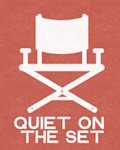 |
During WYAW we'll have a quiet time so anyone who needs to catch up on recording their Podcast or Two Haiku assignments can do so. SOOOO, for today we'll have "quiet on the set" so those needing to record can reduce/eliminate background noice. Thanks!! |
- Complete the attendance form and answer all questions as completely as possible.
- Try out a QR code on a: website, shared file in Google Drive, email address, video, etc. - your choice. Here's my favorite QR code generator: https://www.qr-code-generator.com/
- Want to make a listening center audio book?
- Record with Vocaroo (https://vocaroo.com/)
- Download the .mp3 (audio) file to your Google Drive
- Right click to share the link with "Anyone with the link" can view, copy the link
- Make your QR code using QR code generator: https://www.qr-code-generator.com/
- ADVANCED ADVENTURERS? Add sound effects for turning the page: https://pixabay.com/sound-effects/ or https://freesound.org/ using this online audio editor Kapwing https://www.kapwing.com/ NOTE: Requires some knowledge of timeline-based audio editing
- A good interactive for your IWB (Interactive White Board) and a way to feed the world one rice grain at a time: https://play.freerice.com/categories/english-vocabulary?level=1
- Check out the stories and celebrities at Storyline Online: https://storylineonline.net/
February 11, 2025
- Complete the attendance form and answer all questions as completely as possible.
- Check out the North Carolina AI Guidelines for School Systems, Schools, and Classrooms: https://go.ncdpi.gov/AI_GuidelinesUsing Padlet, add a sticky with one thing you found interesting in the document that might be useful for you as a tech using teacher (TUT). Then, write one sentence telling why you thought it was important to know or interesting to you as a teacher. https://padlet.com/wcudigilit/NC_AI_F25
- When you are finished, get a headset and listen to the musical talents of the Blob Opera: https://artsandculture.google.com/experiment/blob-opera/AAHWrq360NcGbw
February 6, 2025
- Complete the attendance form and answer all questions as completely as possible.
- Stacy Lovedahl is the NCDPI Digital Learning representative for the West part of the state. She's also an expert on AI!
Here's one of her AI tool tips: https://drive.google.com/drive/folders/1EgR3bhoJlUdx0xbThKevtrunFdmXR09h
OR
you can to the tool directly: https://www.craiyon.com/
- Didn't have time on Tuesday to listen and learn about Mesopotamia? Here's your chance....
Februrary 4, 2025
- Complete the attendance form and answer all questions as completely as possible.
- From the options on the board, choose an educational strategy/topic for which you will create a podcast
- Open up the informational text tool in MagicSchool https://app.magicschool.ai/tools/informational-text-generator and create a professional 1 paragraph/1ish minute Podcast on your topic. End your Podcast with an example for the classroom (your idea not AI's) This is the prompt for "Shared Writing" Use these same fields EXCEPT replace the topic with the one you choose.
- Record this using a headset and the tool Vocaroo (https://vocaroo.com/) For the assignment, you have to download the audio file, move it to your Google Drive and then share the link so anyone with the link can access. We'll do this together for practice!
- And when you are done, listen to the historical vocal stylings of Mr. Nicky
January 28, 2025
- Complete the attendance form and answer all questions as completely as possible.
- Tech Standards continued..... Please get with your group from last Tuesday and complete the shared document on the standard on which you focused.
- NC Tech Standards for Teachers (ISTE)
https://iste.org/standards/educators
- NC Tech Standards for Students (ISTE)
https://iste.org/standards/students
- Shared Folder: https://drive.google.com/drive/folders/1LlL14o6lBaEKJ5y-Cry7cbGDFQMmXsob?usp=sharing
- NC Tech Standards for Teachers (ISTE)
- When you are finished, check out this game from Google Arts and Culture (this one's more for upper elementary): Geo Artwork
https://artsandculture.google.com/experiment/geo-artwork/wgEPVBAUiRVlEQ
January 23, 2025
- Complete the attendance form and answer all questions as completely as possible.
- On Tuesday, in the Whiteboardlet relay game, you chose a role from the ISTE standards for teachers. Now, go back to the list and dig a little deeper to choose that one that really speaks/resonates with you and tell two reasons why. https://iste.org/standards/educators
Next, go to Canvas to access our EDEL 446 class. We'll use the digital whiteboad in Canvas (NEW this semester!) called Lucid which you can link to from the Message Board on the homepage. I've done one as an example.....
- Once you're done, check out this game on Google Arts and Culture:
https://artsandculture.google.com/experiment/puzzle-party/EwGBPZlIzv0KRw
January 21, 2025
- Complete the attendance form and answer all questions as completely as possible.
- TECHNOLOGY IN YOUR CLASSROOM: Wheel of Names (https://wheelofnames.com/)
- Using one of the lists below, create a spinner using Wheel of Names.
Stretches
Yoga poses
Jumping Jacks
Dance party
Mirror MovesFav Movie
Best Game
Fav Book
Best Subject
Pets
Siblings
https://wheelofnames.com/puj-my9Adjective
Adverb
Noun
Verb
Pronoun
- Check out the Customize option in the top menu and browse some wheels made by other users in the Gallery.
- Want a challenge? Shorten your weblink using a link shortening service:
- Bitly (https://bitly.com/) NOTE: Scroll down to shorten link
- TinyURL (https://tinyurl.com/app)
- Both tools allow you to sign up for free and save/curate your links (HINT: Use your class gmail account if you wish.)
- Our class wheel: https://wheelofnames.com/7ka-23k
(just for fun, I used the "Advanced" option to add your images from your Padlet intros
- Using one of the lists below, create a spinner using Wheel of Names.
January 16, 2025
- Complete the attendance form and answer all questions as completely as possible.
- What's Your Why?
- On your own paper, write 1-2 sentences of What's Your Why NOTE: These are YOUR words, not someone elses. Your quote NOT a quote from another person famous or otherwise!
- Make a Quozio https://quozio.com/ with your why, by typing your "quote" and your name as "Who said it" (CHECK SPELLING!), and then, Create My Quote.
- Next, choose a template that fits you and/or your quote (choose a free and not premium background) and click the "Finish" button in the top right.
- You'll see your quozio image. Next, scroll down to choose DOWNLOAD and then the "Medium" option. Save it to your Chromebook files area.
- ADVANCED?: Go to the Files area on your Chromebook and drag it to Google Drive for your classroom account.
- Lastly, email it to your instructor from your Chrome account to wcudigilit@gmail.com.
- Here are two examples:
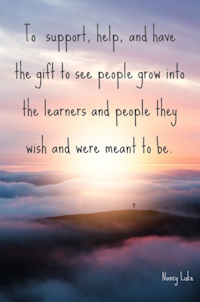
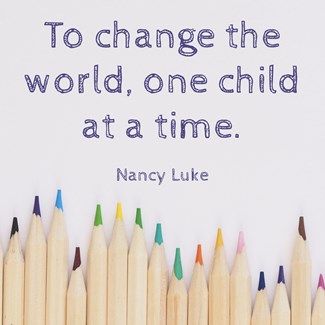
January 14, 2025
- If you have not done so, create a gmail account just for this class and follow the guidelines here exactly.
https://paws.wcu.edu/ncluke/digital_literacy/gmailsignup.html
- Complete the attendance form and answer all questions as completely as possible.
- Quick Write Old School: (paper!) Write a paragraph about your perspectives on technology in education. You are encouraged to be honest and share your true opinion and to make this your best writing. These are your ideas in your authentic voice!
- Once you have done all of these things, check out this online tool and explore it (aka play a bit) while all of our class colleagues catch up. https://thisissand.com/
- Want to take a screen shot? See: https://www.google.com/intl/en_us/chromebook/howto/take-full-screenshots/
- ADVANCED: Using your class gmail, email the screen snap to yourself OR copy it to your class Google Drive