
Return
to Digital Literacy Web Agenda
January 26, 2023
What is the SAMR model? Created by John Spencer |
- Log in and go to While You Are Waiting for attendance and other activities.
- Table Groups: Let's revisit your group's standards and do part B in the shared Google doc.
https://drive.google.com/drive/folders/1NgCVz1KdMzR0rIJ1hHXEWq2hnufGE1yn?usp=sharing
- Partnership for 21st Century Skills - 4 Cs [Creativity, Communication, Collaboration, and Critical Thinking]
https://www.battelleforkids.org/networks/p21/frameworks-resources
- ISTE Standards for Teachers and Students (National)
- ISTE TECHNOLOGY STANDARDS FOR STUDENTS (2016)
https://www.iste.org/standards/for-students
- ISTE TECHNOLOGY STANDARDS FOR EDUCATORS (2017)
https://www.iste.org/standards/for-educators
- ISTE TECHNOLOGY STANDARDS FOR STUDENTS (2016)
- The tech standards for North Carolina students are the same as the National ISTE Standards. What about for teachers?
NC Digital Learning Competencies (DLCs) for Teachers
https://files.nc.gov/dpi/teacher-dlcompetencies_0.pdf - Look at the four main categories and the additional sub-categories in each. In which of the sub-categories are you the strongest? (You have to pick at least one!)
- Which sub-category is one in which you'd like to know more and grow more?
- Scavenger Hunt (vintage): I'll ask a question about the DLCs. As a table, write the answer to the question on your board and hold it up to share.
- Building Community: Nametag Spin 'n' Share
- Moving on to some technology models: These models help inform our work as teachers to be CRITICAL THINKERS and INFORMED DECISION MAKERS. It is professional knowledge that will help you as a teacher.
- SAMR: Another way to think about how teachers and students use technology.
Let's review from the video what SAMR stands for
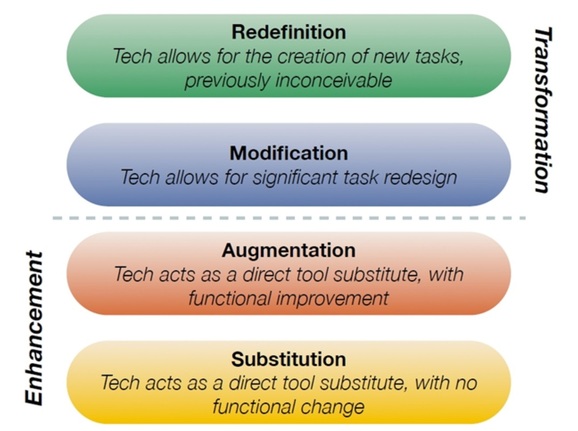
Image the creation of Dr. Ruben Puentedura, Ph.D. http://www.hippasus.com/rrpweblog/
ACTIVITIES:
Whole Class:
Let's explore some examples:
http://www.emergingedtech.com/2015/04/examples-of-transforming-lessons-through-samr/
Table Groups:
Talk at your tables and "claim" one of the standards listed here by writing your standard next to your group name.
Think of a traditional or "vintage" way of teaching this standard and then an alternative approach that is either M (modification ) or R (redefininition) using technology in a more transformative way. Consider the tools we've used so far in class or others you've seen or used yourself. Let's share your ideas!
- TPACK: What is it and why might it be useful in understanding how teachers integrate technology in their practice? The key is that the K in TPACK is what ya' know or in other words the teacher's KNOWLEDGE.
TPACK OVERVIEW (Google Slides)
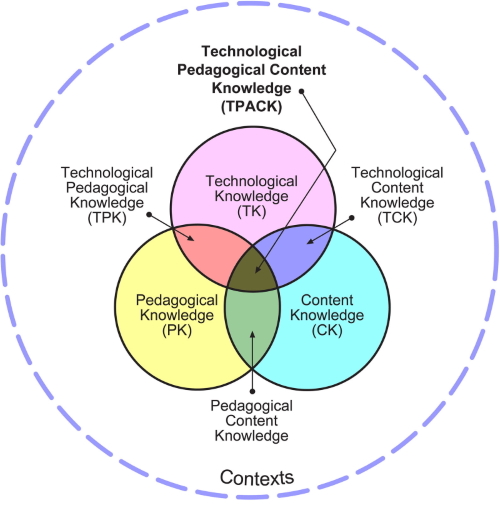
Alan Parkinson from flikr CC-by-nc-2.0
START THINKING.....
For your first Web 2.0 tool example and profile, you'll create an instructional activity you can (but don't have to) use with your students using Padlet, Kahoot, or edPuzzle. Ask your CE what might be applicable in your classroom or the students you are working with as this should be an authentic and an efficient use of your time (e.g., double dippin' - assignment for this class and a lesson in your internship).
Here's our example assignment....https://sites.google.com/view/web20example/home
WANT TO KNOW MORE ABOUT THE MODELS ?
View two videos to give you an overview of SAMR and TPACK.
SAMR: https://www.youtube.com/watch?v=SC5ARwUkVQg
TPACK: https://www.youtube.com/watch?v=yMQiHJsePOM
EXIT TICKET:
Click on the link to do this EdPuzzle. You must complete it all the way to end so that it submits and you get credit. USE YOUR FIRST AND LAST NAME, PLEASE!
https://edpuzzle.com/assignments/63d192a4f06a4f40fc19c183/watch