
Return to Digital Literacy Web Agenda
January 30, 2025
Wake County teachers pioneering use of AI |
- Sign in, stowe your other devices, and log into a Chromebook. Complete the While You Are Waiting (WYAW) activities (including attendance!)
- Web 2.0 tools are web-based and let you create something (video, image, blog post, snapchat photo, website, slidedeck, document, online timeline or graph) by accessing the tool directly from the internet.
- Google is a key source of web 2.0 tools including docs, sheets, forms, etc. Google Sites is also a web 2.0 tool and you're using it because you can use the tool to make a website with your own ideas and content and share with the world.
- Cloud-based access via the internet
- Can require sign up or not
- User created content
- Allows for sharing via a link (in the cloud) or a download
- Let's take a look at some curricular standards with a couple of these tools in mind:
- Let's play two Flippity games together:
- Quiz Show: https://www.flippity.net/qs.php?k=1ljJyvZP1dVfc8IDinHwXhfV3Fr4aPm2xu1eZdbVtuak
- Group Game/Connections (DigiLit Review): https://bit.ly/3XoD3KW
- Flippity Lesson Plan Overview: Canvas and an excellent example
- Generative AI! What is it and what will it mean for education?
https://docs.google.com/presentation/d/1gvkkyU0ZdNEbwbCcETEsf1Axv7jw4e_t_IG4jasDHKI/edit?usp=sharing
- Resources for teachers from teachers related to the concrete and practical side of AI (e.g., ChatGPT)
https://ditchthattextbook.com/ai- Implications for the classroom and education
- How are teachers using AI tools such as ChatGPT in the classroom?
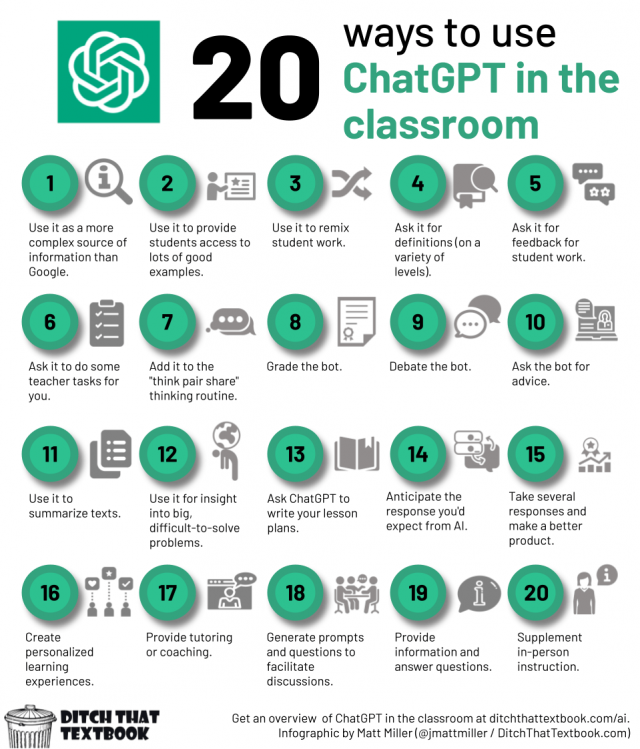
- The most well known Generative AI tools are Microsoft Co-Pilot with Data Protection (installation instructions here), Chat GPT (https://openai.com/blog/chatgpt/), and Gemini (https://gemini.google.com/) but there are better tools for teachers using more friendly interfaces called "wrappers".
NOTE: Remember that you are not required to use any of these tools and the WCU endorsed AI tool is Co-Pilot with Commercial Data Protection (see link above). These are being shown to you to help you be informed as a current and future teacher. AI, it's a thing.....
Let's explore these. You may observe if you wish or if you choose to participate, use your class gmail account. Using these tools to compare/contrast how to create a (basic, kinda boring) lesson plan that can serve as a framework for *your* creative lesson plan, create the same lesson using details from a lesson you'll teach.
Here's a sample prompt you can try:
- MyLessonPal (free sign up) https://mylessonpal.com/
- Magic School (free sign up) https://www.magicschool.ai/
- School AI (free sign up) https://schoolai.com/
- Table Groups: At your table, discuss these questions and be prepared to share. Consider the ethical implications of using AI in the classroom....
- Who should have access and will this happen at school?
- Will it enhance critical thinking in students or reduce it? What are appropriate actions when AI gets it wrong? How do we know? Will we need fact checking and triangulation of information (e.g., comparing more than one source to verify)?
- Is there a worry about over reliance on these tools?
- Since it draws from public information on the internet how do we give credit for who did the work and came up with original ideas, art, etc.? (Plagiarism and Intellectual Property)
NC SCoS Math: Measurement . Data Look at the range of grades and subject areas that have a standard related to data displays. How might your subject area and grade level use this tool? Create a Graph: Data displays We'll use your favorite dinner data from last week's attendance question. |
Essential Skills - Social Studies
Timetoast |
||||||||||||