Music and Audio In Media
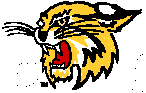
| Music 383 - Fall 2017 Music and Audio In Media |
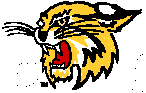 |
What is this class about?
... the ART of recording, editing and synchronizing music, sound effects and dialog with digital visual image. This class will use several focus applications for audio and music production including Avid's Pro Tools audio recording and mixing software. Other media software packages
for manipulation of digital video and audio may be incorporated. Adobe Premiere Pro is available in the Coulter 374 lab. Final Cut Pro X and Avid Media Composer are available for FTP students in the Belk lab. Equipment and hardware examined include microphones, mixers, recorders, lighting and cameras. Effective analysis and critique of recording practices evident in contemporary media is an important aspect of the class.
In addition to the textbook, what other materials will I need?
Digital video (DV and HDV) requires 216 MB of disk space per minute of program material. Digital audio (CD quality) stereo files use 10 MB of space per minute. Although most projects will be relatively short, a considerable amount of disk space will be required to capture and manipulate audio and video for your projects. Hard drive space is limited in all venues. Therefore...
A personal hard drive is recommended. An external Thunderbolt, USB3 or FireWire drive is a low cost solution to limited disk space. Its plug-and-play interface makes it a good choice. Larger is better. An hour of video (DV) requires 13 gigabytes of data space--and more for HD!
USB Jump (Thumb) drive. Although these hold only a limited amount of data, the capacity of these little lifesavers is increasing. You cannot use this drive to record data but it is recommended you have one on hand to back-up data files or to quickly transfer a small file from one computer to another.
Data management is an important consideration when working with computers. Protect your data. Save often!
Headphones
Headphones will be needed for the CO 374 lab. You will need to supply your own headphones and bring them to class when it meets in the lab.
Note: a 1/4 inch connector (adapter) will be needed to connect to the mixer and Pro Tools interface at the workstation.
We recommend Audio Technical ATH-M2X "open ear" headphones as an economical solution.
These or similar ones may be available in the bookstore or online at http://www.sweetwater.com/store/detail/ATHM2X/
What is expected of me ?
Projects. The full class will meet
regularly throughout the semester to cover basic topics and to share progress,
but much of the work (video and audio capture and editing) will be completed
outside of class in small group teams. Teams will be composed of students from different disciplines. One of the purposes of this class is to facilitate collaborative work among music, film, communication and art students. In some cases teams may be working with students in other courses.
You will sign-up for a regular, weekly TWO-hour block of time a for recording in CAT 110B as a team.
Attendance and punctionality are a courtesy to the members of your team and the instructor assigned to mentor the session. A final digital audio, digital video, web page, CD or DVD project may be assembled for use in portfolio or eBriefcase presentation.
Reading and study. Assigned readings from the texts will support classroom activities. Although not all of this material will be discussed in class, you are responsible for the content. A schedule of assigned readings is included in the syllabus. Quizzes on the reading material will be posted regularly on the Blackboard site. If you have a question about the reading or the quizzes, please bring this up in class.
Quizzes and Exams. Tests covering the reading material will be given regularly. Most of these will be online on the Blackboard site. You will have a limited amount of time to complete an online quiz. Some quizzes may be in the form of a worksheet or a check list of skills that demonstrate software or hardware interface. A midterm and a final exam covering the reading material may be given. These will be administered via the Blackboard link for this course. A practicum may be administered as well. These will cover skills in the use of hardware and software used in class projects. This is a competancy check to see if you can properly operate the gear.
Laboratory time outside of class will be necessary to complete class projects. Although most of the work will be in the CAT studio and Coulter 374 lab, there are other facilities where you can do your work. Please be aware that NO FOOD or DRINK is allowed in these rooms. No exceptions! ...and please be respectful of others using the facility.
Where will I complete the required class work?
CAT STUDIOS (Center
for Applied Technology ) - this facility will be the main venue for demonstration
sessions and audio recording during the semester. Pro Tools is available in two editing rooms as well as the main studio.
Time outside of class for these rooms may be reserved through Dr. Sink, Mr. Henson, or Dan Gonko, the studio
engineer.
* MIDI-A editing room is accessed from the main corridor to the left of the entrance to the Audio Control Room (ACR).
* MIDI-B editing room is accessed from the corridor on the other side of the Audio Control Room. If the tracking room or ISO Booths are not in use, those rooms can serve as the access route to the MIDI-B editing room. If a session is in progress in the tracking room, access to MIDI-B is through the Audio Control Room. Enter the room quietly, disturbing the session as little as possible.
* Please do not use the side door of the studio tracking room for traffic. This door is there for emergency exit only. Please take care at all times that this door remains locked.
COULTER 374 (the
electronic music classroom). We will use this classroom regularly for group instruction
and evening open lab times. Some materials (books, CDs etc.) may be on reserve in this classroom. This lab has a network of Macintosh
computers and MIDI keyboard controllers with many applications including "Pro Tools" and "Premiere Pro" software. The computers have media drives, so CDs and DVDs can be burned at any of the 16 stations. This room is open most evenings and maybe selected hours during
the day. Check the schedule for available times.
This is similar to the FTP computer lab in Belk.
Will We Use Blackboard?
Yes! A Blackboard account has been established for this course. This is a site for online resources that can assist you in learning material for this class. Assignments and quizzes will be posted on this site. In order to locate the class you must first log on to Blackboard. To access the site, click the Blackboard link on Western's homepage or you can type the web address https://https://wcu.blackboard.com into the URL box of your web browser. The Blackboard home page will load. Click the Blackboard link. You will prompted for a username and a password. Blackboard requires you to login using your WCU email login in order to access all courses. Your username and password are identical to the ones that you use to login to Catamount mail. A list of classes available to you on Blackboard will appear. Select the course title (MUS 383, Music and Audio in Media) from your list. The 383 homepage will load. The site links should be self-explanatory. To access quizzes, click the "Assessment" button, and then click the assigned quiz link. Help is available through IT services on campus at the contact information below.
The direct number for the Blackboard 24/7 Support Hotline: 1-866-374-8144
IT Services Helpdesk 828- 227-7487, Monday through Friday 8:00am – 5:00pm
Toll free 866-WCU-7ITS
Will I have to write a term paper?
No. But there will be special projects.
What special PROJECTS will I have?
The primary goal of the class is to create audio for a variety of media inovled in the recording, video production and postproduciton process. This includes digital audio and video files and some of the other formats suitable for the WEB. The required projects and laboratory
activities are listed below. Work on these projects is done in small group teams outside of class time and will include audio recording, editing and mixing.
*Film and Television Production Shoot FTP 355, FTP 361), Arledge Armenaki. REQUIRED
Techniques for recording and mixing audio for motion pictures will be demonstrated during the course. You will be required to participate in a motion picture shoot as part of an audio team. This will include boompole/shotgun miking techniques, procedures for wireless lavaliere mics, using a mixer, laying reference tone to tape, recording to camera and to disk (or tape), providing headphone mixes, and maintaining audio logs and takes. Your work will be overseen by the director of the project that you are assisting.This will be done on location or in the Killian 132 video studio. Please note --it is YOUR responsibilty to give the audio reccorded at the session to the FTP editor at the end of the session. The schedule for this project will vary depending upon the shooting schedule of the FTP classes. Most of the opportunities will fall on Friday afternoons, 2:30-5:30. These are posted on a Google Docs spreadsheet. (See link below.) You may need to set up a Google Drive account where you will be prompted for a username and password. This requirement can be completed at any point in the semester.
You will sign up for a date at the start of the semester. Extra points are available for students who work additional motion picture shoots.
https://docs.google.com/spreadsheets/d/1ckE8cHYdr7Q104GDkyEGmNK1KZ6HH-Xwu2XrllQV6_4/edit#gid=707272568
(Subject to change)
*Post Production Audio Projects. REQUIRED
These projects inlcude creating dialog, music and sound effects for motion picture clips such as commercials, trailers and dramatic action scenes. One project will require digital filming of a short video and working with the audio. The projects will be outlined and demonstrated in class but they will be completed in small group team activities outside of class. Music faculty or student assistants will be on hand to mentor the work in the CAT studio and Coulter lab.
The projects include...
1. Editing Music in Pro Tools (a popular song)
2. Voice and sound effect recording and editing. (a TV commercial)
3.
Recording Foley and applying plugins. (a TV commercial or movie trailer)
4. Video and audio recording and editing . ("The Button" or other short shooting script)
5. Post-production audio editing and mixing. (a dramatic underscore cue)
*Other Video and Audio Recording Projects OPTIONAL (extra credit)
There is no substitute for experience! Students are encouraged to take advantage of every opportunity to record and mix. You may define and complete an additional
project for credit. These may be done in cooperation with other class members. Working on student shoots and recitals are a good source of experience, however the purpose of this requirement is to take advantage of recording, editing and mixing opportunities. Assisting with recording audio and video in a studio session or live performance such as a film shoot, concert or recital are examples of extra credit activities. All additional projects must be pre-approved.
Objectives of the class. The successful student will demonstate the following skills:
MUSIC
Using "Pro Tools" to edit music: such as creating title music, underscore or source from preexisting tracks to use in movies, commercials, trailers and other motion picture media.
"Track" a scene with prerecorded music in sync with picture.
Mix (bounce) music from multitrack to stereo interleaved audio files for CD, DVD and the Web.
DIALOG
Record and edit the spoken word, including voice-overs and "walla" for post production video.
Record and "loop" dialog in sync with picture (ADR).
Split-out dialog from production audio tracks in preparation for dubbing.
SOUND EFFECTS
Record and edit sound effects, building a select sound effects library.
Record "Foley" in sync with picture.
Split-out sound effects from production audio tracks in preparation for mixing.
Build audio tracks of ambient sounds and other "steadies"
Cut sound effects in sync with picture
VIDEO
Provide audio support for videotaping activities as a part of the Film and Television Production Program (Sholder, Armenaki).
Use Premiere Pro or other video production software for creation and editing of a video presentation
Record video using a digital video camera
Assist in the videotaping of audio recording projects (Frazier, Henson, Machado)
LIGHTING
Use a simple lighting kit to demonstrate the basics of 3-point lighting.
What equipment will I use for on-location recording?
With advance notice, audio equipment is available for checkout from the CAT studio. The equipment checkout approval form is available in PDF format. Equipment for motion picture recording is available through the FTP program (Killian 132 Lab). This should be coordinated through Mr. Ledford or Arledge Armenaki.
CourseEval:
The CourseEval web evaluation links will be active the last month of the classes. Please take advantage of this opportunity to give us your feedback on the class.
Hunter Library:
Hunter Library provides students with access to group and individual study spaces and to thousands of information resources: print and electronic books, newspapers, and scholarly journal articles. These resources can be searched online and often accessed there (http://library.wcu.edu) or can be searched and located in the library building. Students in need of research or library support can get help online (http://researchguides.wcu.edu/help), from your subject specialist, Cara Barker cmbarker@wcu.edu, or from the research guide: http://researchguides.wcu.edu/music.
Accommodations for Students with Disabilities:
Western Carolina University is committed to providing equal educational opportunities for students with documented disabilities and/or medical conditions. Students who require reasonable accommodations must identify themselves as having a disability and/or medical condition and provide current diagnostic documentation to Disability Services. All information is confidential. Please contact the Office of Disability Services for more information at (828) 227-3886 or lalexis@wcu.edu You may also visit the office’s website: disability.wcu.edu
Academic Honesty Policy:
Western Carolina University, a community of scholarship, is also a community of honor. Faculty, staff, administrators, and students work together to achieve the highest standards of honesty and integrity. Academic dishonesty is a serious offense at WCU because it threatens the quality of scholarship and defrauds those who depend on knowledge and integrity. Academic dishonesty includes the following:
A. Cheating. Intentionally using or attempting to use unauthorized materials, information, or study aids in any academic exercise.
B. Fabrication. Intentional falsification or invention of information or citation in an academic exercise.
C. Plagiarism. Intentionally or knowingly representing the words or ideas of someone else as one’s own in an academic exercise.
D. Facilitation of Academic Dishonesty. Intentionally or knowingly helping or attempting to help someone else to commit an act of academic dishonesty, such as knowingly allowing another to copy information during an examination or other academic exercise.
For specific information on procedures for cases involving allegations of academic dishonesty, see relevant sections in the Student Handbook.
I have read the syllabus for MUS 383 and am aware of the requirements and policies for this course.
Please print your complete name _____________________________________________ ID # ____________________
Sign ___________________________________________________________________ Date ____________________
Please return the signed form no later than the first week of classes.