Music Technology Methods
Spring Semester, 2005
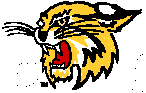
| Music 283
Music Technology Methods Spring Semester, 2005 |
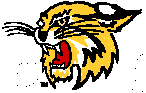 |
What is this class about?
Music 283 is an introductory class which uses computers to make music
and to create materials based on musical themes. This course will
provide the essential topics a musician should consider when exploring
the use of computers and technology in the many aspects of the music experience:
listening, performing, composing, teaching and managing.
Note the title of your textbook: EXPERIENCING Music Technology--not MASTERING. The class is aimed at exposure to a wide array of technological topics as a point of departure for your continued exploration and study. No one software application will be studied in great detail.
Much of the material covered in this class will be presented through participation in laboratory experiences, however, conventional methods of lecture and study based on the reading material will be an integral part of the class, so careful attention to note taking applies.
What platform will we use?
The classroom in Coulter 374 is equipped with Macintosh computers.
However, both Macintosh and Windows software and shareware will be discussed
during the class.
You will be assigned a computer that you will use during each class
session. You will have a personal folder in the "Student Folder"
on this computer. In addition, you will pick-up and drop-off assignments
in the appropriate folder on the Coulter 374 server. The Appserver
may be used to transfer files from your home computer as well.
What materials will I need?
A binder with paper and manuscript paper for note taking and tutorials
and other handouts.
Some computers have floppy disk drives, so you may wish to have computer
diskettes and a protective case. It is suggested to format the diskettes
to MS-DOS in order for them to be read by both Macintosh and Windows PCs.
You can use these diskettes to back-up your work. Zip drives are
available on some computers as well. We will use the server in Coulter
374 to drop off assignments. The Appserver is also available for
you to transfer data from your home computer. This server is available
from the lab computers. Data management is an important consideration
when working with computers. Protect your data. Save often!
Materials will be delivered also through a Web CT account.
What is Web CT?
A WebCT account has been established for this course. This is
a site for online resources that can assist you in learning material for
this class. Assignments and quizzes will be posted on this site.
To access the site, type the web address http://online2.wcu.edu:8900/
into the URL box of your web browser. You will prompted for a username
and a password. Your Username is your first initial in lowercase,
your last initial in lower case followed by the last four digits of your
Social Security Number. (ex: bf1234) Your Password is your
complete Social Security Number. After logging on, click the Course
Title (MUS 283 Music Technology). It will take you to the Web CT
home page. The links should be self-explanatory. To access quizzes,
click the "Assessment" button, and then click the assigned quiz link.
Call me if you have problems at 828-227-2400.
What is expected of me ?
Completed class projects and tutorials submitted in a timely manner.
Laboratory time outside of class may be necessary to complete class projects.
The electronic music classroom in Coulter 374 is open most evenings and
selected hours during the day. Check the schedule for available times.
Projects may be submitted anytime before the next class meeting past the
due date. After that time, a letter grade per class penalty will
be assessed. No assignments will be accepted beyond the last day
of class.
Assigned readings from your textbook will support classroom activities. Although not all of this material will be discussed in class, you are responsible for the content. Questions for quizzes and exams will be drawn from this material as well as classroom activities.
Attendance and participation are important. The effectiveness of this class is dependent on sharing ideas among ourselves. Keep in mind this is a lab class--most of the computer work is completed in class! Many classroom activities involve software tutorials that lead to the completion of a project. If you are absent, you are still responsible for the completion of this material. If you are absent for any reason, including field trips and tours, please let me know in writing, preferably through e-mail. Since class participation is a graded area, all absences will affect your grade. After two undocumented absences, your final grade will be lowered by a full letter grade for each additional absence. (For more information about this university attendance policy, please refer the WCU Undergraduate Catalog.)
Punctuality is a courtesy. It also represents a professional attitude about your work. Students arriving late to class will not be allowed to take any quiz in progress and will be graded accordingly.
Will there be any special PROJECTS?
Projects and laboratory assignments demonstrating a wide variety of
computer music skills will be assigned during the semester. These projects
include:
* Database or Spreadsheet - set up a database of classmates or a class
roll book containing calculation fields.
* Networking - create simple WEB pages as part of a portfolio of your
projects.
* Computer Assisted Instruction - evaluate music software designed
for skill development such as "Practica Musica" and "Music Ace;"
create a software based listening guide; create a computerized quiz; or
write a tutorial for using software
* Word Processing and Graphics - create a concert program, recital
flyer, or newsletter incorporating text, bit mapped graphics and vector
shapes.
* Music Notation - use software such as "Finale" to prepare simple
scores and parts: export music graphics to other applications and files.
* Music Sequencing - use software like Motu's "Performer" to
record music with MIDI: import and export standard MIDI files.
* Music Sampling and Digital Audio - use the computer to record and
manipulate sounds; import and export audio file formats such as .AIFF,
WAV and .MOV; or "burn" a CD
* Presentation - create a presentation incorporating text, graphics
and sound using "Powerpoint," "HyperCard," "iShell, "Director," or some
other presentation or multimedia authoring software.
Will there be quizzes and exams?
Yes. Short quizzes based on the assigned readings will be given
on a regular basis. In addition, there will be a midterm and a final exam
covering the assigned readings and class notes.