
WHILE YOU ARE WAITING
Complete the attendance form and answer all questions as completely as possible. This is what I use for attendance recording, so MAKE SURE you sign in at the start of class.
12:30 EDEL 446-01 / EDMG 466-01 |
2:00 EDEL 446-02 |
December 5, 2024
- Complete the attendance form
- Now, find a photo that you'd like to use to put yourself (and maybe others, if you wish) in your location from Tuesday's class. To remove the background in that photo, you'll use https://photoscissors.com/
- Upload your image to this website
- Watch as it does its magic
- Adjust what is removed if needed with the tools in the top menu (Edit Mask)
- Download a lo-res image for this assignment
- Go back to your destination photo, and add yourself to the frame with Insert >> Image >> your computer
December 3, 2024
- Complete the attendance form
- Next, check out these examples of "putting yourself in the frame": https://docs.google.com/presentation/d/18MhCe3AQHaU9DUKy3NXEkF3K7HVU2e0C2aQHWZWT08w/edit?usp=sharing
- Now, you will start your own dream destination photo!
- Go to the correct link for your section and find a blank slide. Add text to tell who you are and where you'll go.
- Then, find a photo of your dream destination. You can upload an image from Pixabay or other free source, or use the Insert >> Image >> Search the Web
- On Thursday, we'll use a cool tool that allows you to take your photo, remove the background, and put yourself in your location.
- Go to the correct link for your section and find a blank slide. Add text to tell who you are and where you'll go.
November 26, 2024
- Complete the attendance form and answer all questions as completely as possible.
- If you did not create a Puppet Pals story, for two points, you can do this now. It is from While You Are Waiting: Nov 5th
- Log into your SpheroEDU account either on your phone or your device (recommended). The class code is TRW1JG
- Go to the "Create Program" option using the plus sign icon.
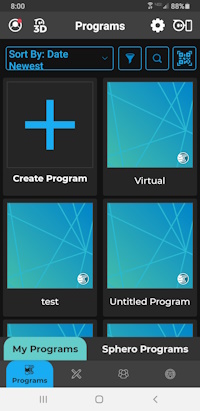

- Create a block code program using the blocks at the bottom of the screen. The suggested blocks to use to start are: Movements, Lights, Sounds, Control (repeat for a certain number of times)
- OR, you can recreate one of the following (see below).
- Once you've created the program, pair with a Sphero mini and try it out.
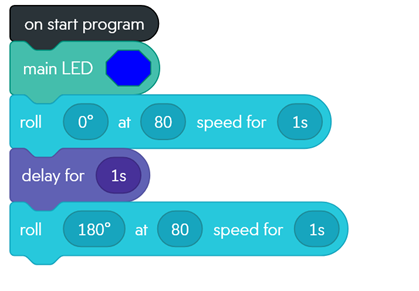
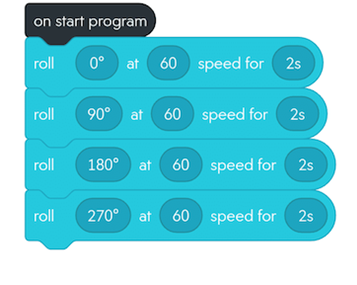
Roll Tide Squared 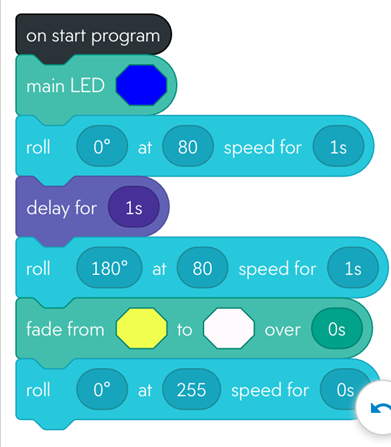
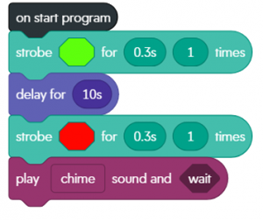
Roll With It Color Me Sphero
November 20, 2024
- Complete the attendance form and answer all questions as completely as possible.
- Please complete the permissions form for your personal digital story: https://forms.gle/TxRZe9BVzGsCSnZ79
- Your Own Device Day!
- If you have not yet done so, install the SPHERO EDU free app on your phone: https://edu.sphero.com/d
- On your tablet or laptop, sign up for a free Scratch account: https://scratch.mit.edu/join
- Go back to Blockly and try some more levels and different games: https://blockly.games/
November 19, 2024
- Complete the attendance form and answer all questions as completely as possible.
- Sign up for NearPod: https://nearpod.com/signup/ (free for basic tools, commercial, .com)
- Search in the library for a lesson that you find useful in your classroom.
- Save it by choosing "Add to my lessons" and then edit it "Edit lesson" and change what you wish to make it your own for *YOUR* students.
- Presentation opportunity! Be part of a panel of Intern I "experts" to share your experiences and advice to the block students. This will be a Monday morning commitment (9:15-10:00) and you'll be free to attend your placement for a half day (afternoon). If interested, email your intent to wcudigilit@gmail.com and I'll choose from the list to give a variety of grade levels (e.g., not all K-2).
Novermber 14, 2024
- Complete the attendance form and answer all questions as completely as possible.
- If you need to finish your group's PSA, please do that now!
- Play the game FreeRice https://play.freerice.com/categories/english-vocabulary?level=1
- Google Earth: Find it in your "waffle" menu or from https://earth.google.com/web/and then search on these locations.
 Check out Tools >> Historical View (does not work with 360/PhotoSphere)
Check out Tools >> Historical View (does not work with 360/PhotoSphere)
- The house you grew up in
- Where one of your family members is from
- Your first school
- Movie theaters, Play or Opera Houses, Restaurants in an exotic place or somewhere you'd like to visit
- One of these funky landmarks:
TIP: Use the Pegman (little yellow icon guy) to find user generated images (small blue circles)- Cadillac Ranch in TX
- World's Largest Easel in KS
- The Basket Building in OH
- The Peachoid (water tower) in SC
- Dole Plantation Maze in HI
- The Fremont Troll (sculpture) in WA
- Salvation Mountain (sculpture) in CA
- Try some of these collections:
November 12, 2024
- Complete the attendance form and answer all questions as completely as possible.
- Where in the World? Go to the CityGuesser website and check out the walking, driving, or flyover tour of a city around the world https://virtualvacation.us/explore or explore the other options for City Guesser: https://virtualvacation.us/guess
November 7, 2024
- Complete the attendance form and answer all questions as completely as possible.
- Tell me your preferences for showing your Animoto in class and elsewhere: https://forms.gle/pVeL3uU1fLdaFMbD7
- Get a headset and try out Viola the Bird
https://labs.google.com/search/experiment/13?authuser=0&source=ntp
- Get an ipad and complete the attendance form and answer all questions as completely as possible.
- Explore the Puppet Pals HD app to get a different spin on scaffolded digital storytelling for young learners
- Create a 20-30 second story and when you have exported it, go to your instructor to Airdrop it to her iPad.
- Done with that? Check out another cousin of the Blob Opera in Google Experiments: Viola the Bird (NEEDS MY or YOUR EARBUDS)
https://labs.google.com/search/experiment/13?authuser=0&source=ntp
October 31, 2024
- Complete the attendance form and answer all questions as completely as possible.
- For our WeVideo "test run" today:
- Start a new video project and call it My Dream Pet <your name> or My Dream Trip <your name>
- On the video timeline, add at least 3 related images and at least 1 video you 1) find from the built-in media or 2) upload from your own computer. NOTE: This is a mini-project and NOT your Personal Digital Story project. It can be the same as your Animoto, if you wish or can be a different story.
- Explore some of the free music offered in the Audio collection to see if you find a tune you like
October 24, 2024
- Complete the attendance form and answer all questions as completely as possible.
- Please take a look at the following document with the notes from both sections on your desires moving forward. If you have suggestions or changes write them on a sticky note and give the to your instructor.
https://docs.google.com/document/d/1L9wzsH7YaV8JSXr-AIuW9IdB8FRbyf9y-xdSKA-XVnk/edit?usp=sharing
- Log into WeVideo and continue to explore adding images, video, and audio from the built in options.
October 22, 2024
- Complete the attendance form and answer all questions as completely as possible.
- Sign up for a WeVideo account USING YOUR CLASS GMAIL ACCOUNT using the link: https://www.wevideo.com/invite/?code=74fbfd16-80bf-49a9-85fe-e90b999025ef-6oyv4q1o
- Explore the interface of options the tool offers (adding music, transitions, text titles and credits, changing the volume of music, recording narration)
- Create new>> Video >> Full-featured editor
- Add images and video from the built-in media (Under the My Media menu option, search Video and Images) to the VIDEO timeline
- Add music from the built in collection to the AUDIO timeline
- Add a title to the TEXT timeline (just another VIDEO timeline for titles, etc.)
October 1, 2024
- Complete the attendance form and answer all questions as completely as possible.
- Google Experiments: https://artsandculture.google.com/experiment/jwG3m7wQShZngw
https://artsandculture.google.com/experiment/jwG3m7wQShZngw
September 24, 2024
- Complete the attendance form and answer all questions as completely as possible.
- More with Google Arts and Culture
- Create your own virtual pottery on the wheel https://artsandculture.google.com/experiment/3d-pottery/nwHg1D0riJ1ltA
- Perform opera with your very own blob quartet https://artsandculture.google.com/experiment/blob-opera/AAHWrq360NcGbw
(requires headset)
- Create your own virtual pottery on the wheel https://artsandculture.google.com/experiment/3d-pottery/nwHg1D0riJ1ltA
September 19, 2024
- Complete the attendance form and answer all questions as completely as possible.
- Sign up for Canva using your class account. Even if you have another Canva account with a different email address, go ahead and sign up with your class account.
- Find an image on one of the free sites here: Pixabay, Pexels, Unsplash, Morguefile and download it to your Chromebook
- Upload it your Canva account using the purple "Create a design" button and look for the option on the left menu to "Upload".
- Find the image file you downloaded, and choose "Use in a new design" >> "Custom size" (use the defaults presented) >> "Create new design"
- Add text that is appropriate to your image and play around with the text options (font, size, color, etc.)
- If you have time, see what else Canva has to offer
September 17, 2024
- Complete the attendance form and answer all questions as completely as possible.
- Sign up for one of these informational text sites (all three allow some articles to be read aloud)
- ReadWorks: https://www.readworks.org/ (free non-profit, .org) [K-12th grade levels - NOTE: K-1 are listening levels]
- CommonLit: https://www.commonlit.org/en (also non-profit, .org) [3rd-12th grade levels]
- NewsELA: https://newsela.com/ (Freemium/Lite account) [K-12th grade levels]
- Explore the Google Speech-to-Text tool to see how it can help your reluctant writers.
- Go to your Google and create a new Google Doc
- Using the Tools menu >> Select Voice Typing
- Click the microphone to the start recording.
- Speak to see your text transcribed and explore adding punctuation with saying the word for punctuation marks (e.g., "This is a test period")
- Reflect on how you might use this with your students in other ways.
- Choose a teaching strategy using this list as a guide: Teaching Strategies Next, put your initials next to the topic you like best on the list indicated to claim your topic. If your first choice is taken, choose another one.
- Read about the development of the East German ampelmann: https://www.ampelmann.de/en/a-brand-with-a-history/the-development-of-the-east-german-ampelmaennchen/
September 12, 2024
- Complete the attendance form and answer all questions as completely as possible.
USE THIS LINK: https://forms.gle/Y662xsLRnBHkFx3LA
September 10, 2024
- Complete the attendance form and answer all questions as completely as possible.
USE THIS LINK: https://forms.gle/VDMNWFj7zSDtRg1C8
September 3, 2024
- Complete the attendance form and answer all questions as completely as possible.
- Explore the games and activities from Flippity https://www.flippity.net/ using the Demo option for your choice. "Play" the options until you find one that you would use in your classroom based on your students and you. On a piece of paper (Vintage alert!), list the game or activity you chose and three-four sentences of why you like it and how you would use it *in your current classroom*. Make sure to put your name on your paper!
- Once you've completed this and turned it in, check out this Google Arts and Culture Game:
https://artsandculture.google.com/experiment/what-came-first/ZQGBUPErEE3bVg
August 29, 2024
- Complete the attendance form and answer all questions as completely as possible.
- If you have not yet done so, complete the Syllabus Agreement at: https://wcu.az1.qualtrics.com/jfe/form/SV_eFdlpNg5nIFHblI
or QRcode

- Thinking about the ISTE Standards for Teachers and the seven roles within, read through the descriptions for each and the sub-standards (e.g., 2.3 Citizen and 2.3.a Create Positive Experiences; 2.3.b Evaluate Resources for Credibility; 2.3.c Model Safe, Legal, Ethical Practices; and 2.3.d Manage, Protect Data)
- After choosing one that "speaks" to you, go to our Miro board and respond to the prompt using the sticky note option.
(NOTE: Miro is a replacement for Google Jamboard since Jamboard has been decommissioned).
12:30 EDEL 446-01 / EDMG 466-01
2:00 EDEL 446-02
- Once you've done that, do one of the following:
- Create a Wheel of Names with your list of placement students (https://wheelofnames.com/)
- Play a game from Google Arts and Culture:
August 27, 2024
- Complete the attendance form and answer all questions as completely as possible.
- If you did not complete the MyWhy sticker and email it to me, please do that now. See last Thursday for details!
- If you have not yet done so, complete the Syllabus Agreement at: https://wcu.az1.qualtrics.com/jfe/form/SV_eFdlpNg5nIFHblI
or QRcode

- TECHNOLOGY IN YOUR CLASSROOM: Wheel of Names (https://wheelofnames.com/)
- Using one of the lists below, create a spinner using Wheel of Names.
Stretches
Yoga poses
Jumping Jacks
Dance party
Mirror MovesFav Movie
Best Game
Fav Book
Best Subject
Pets
Siblings
https://wheelofnames.com/puj-my9Adjective
Adverb
Noun
Verb
Pronoun
- Check out the Customize option in the top menu and browse some wheels made by other users in the Gallery.
- Want a challenge? Shorten your weblink using a link shortening service:
- Bitly (https://bitly.com/) NOTE: Scroll down to shorten link
- TinyURL (https://tinyurl.com/app)
- Both tools allow you to sign up for free and save/curate your links (HINT: Use your class gmail account if you wish.)
- Our class wheels:
- 12:30 446-01/466-01 https://wheelofnames.com/hvn-cxa
- 2:00 466-02 https://wheelofnames.com/694-f22
- Using one of the lists below, create a spinner using Wheel of Names.
August 22. 2024
- Complete the attendance form and answer all questions as completely as possible.
- What's Your Why?
- On your own paper, write 1-2 sentences of What's Your Why NOTE: These are YOUR words, not someone elses. Your quote NOT a quote from another person famous or otherwise!
- Make a Quozio https://quozio.com/ with your why, by typing your "quote" and your name as "Who said it" (CHECK SPELLING!), and then, Create My Quote.
- Next, choose a template that fits you and/or your quote (choose a free and not premium background) and click the "Finish" button in the top right.
- You'll see your quozio image. Next, scroll down to choose DOWNLOAD and then the "Medium" option. Save it to your Chromebook files area.
- ADVANCED?: Go to the Files area on your Chromebook and drag it to Google Drive for your classroom account.
- Lastly, email it to your instructor from your Chrome account to wcudigilit@gmail.com.
- Here are two examples:
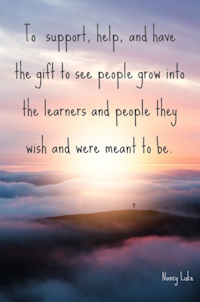
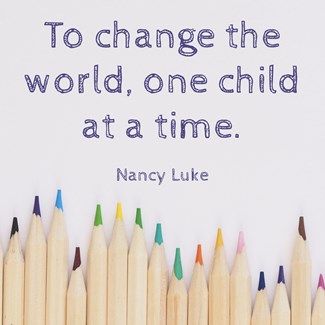
August 19, 2024
- Complete the attendance form and answer all questions as completely as possible.
- Quick Write Old School: (paper!) Write a paragraph about your perspectives on technology in education. You are encouraged to be honest and share your true opinion and to make this your best writing. These are your ideas in your authentic voice!
- Once you have done all of these things, check out this online tool and explore it (aka play a bit) while all of our class colleagues catch up. https://thisissand.com/
- Want to take a screen shot? See: https://www.google.com/intl/en_us/chromebook/howto/take-full-screenshots/
- ADVANCED: Using your class gmail, email the screen snap to yourself OR copy it to your class Google Drive