
Return to Digital Literacy Web Agenda
January 19, 2023
A Vintage Idea that "Draws" on Multimodality (EDUTOPIA, Dec 2022) https://www.youtube.com/watch?v=IVdnTQ-AmH8 |
- BEGINNING OF CLASS ROUTINE/PROCEDURES:
- Put your phones out of sight and stowed for the duration of the
flightclass.
- Pick up a Chromebook and follow the printed directions you have been given (also here) to log in to the Chromebook. Try three times including one powerwash and then ask your instructor for help.
- Open the Chrome browser and type in bit.ly/digilit to go to our web agenda for the day/week/semester.
- Once you have gone to the web ("bitly") agenda, click on While You Are Waiting and do the activities for that day's class. The first activity will always be to sign in for attendance using the Google Form link presented. After that, you'll explore what is offered for that day - WYAW (While You Are Waiting).
- Put your phones out of sight and stowed for the duration of the
- TABLE GROUPS: Let's talk about the Vintage/Digital video. What resonates with you? How do you respond to John Spencer's perspective? What's your perspective on digital tools and "vintage"?
- ALL TOGETHER NOW: Syllabus review game. Go to www.kahoot.it and type in the game code your instructor shares with you.
- Let's talk about the standards....for Technology!? Yes - both at the national level and in our state.
- Partnership for 21st Century Skills - 4 Cs [Creativity, Communication, Collaboration, and Critical Thinking]
https://www.battelleforkids.org/networks/p21/frameworks-resources
- ISTE Standards for Teachers and Students (National)
- ISTE TECHNOLOGY STANDARDS FOR STUDENTS (2016)
https://www.iste.org/standards/for-students
- ISTE TECHNOLOGY STANDARDS FOR EDUCATORS (2017)
https://www.iste.org/standards/for-educators
- ISTE TECHNOLOGY STANDARDS FOR STUDENTS (2016)
- What about the state standards for teachers and students? Let's explore together.
- NC Digital Learning Competencies (DLCs) for Teachers
https://files.nc.gov/dpi/teacher-dlcompetencies_0.pdf
- NC Tech Standards for Students (do they look familiar?)
(https://sites.google.com/dpi.nc.gov/digital-teaching-and-learning/digital-learning-standards
- NC Digital Learning Competencies (DLCs) for Teachers
- Tech Connection: Google Docs with your group: Link to shared folder and then choose your standard to report on.
https://drive.google.com/drive/folders/1NgCVz1KdMzR0rIJ1hHXEWq2hnufGE1yn?usp=sharing
- Setting up your Google Site for the Web 2.0 Assignment Profiles You'll do this semester. We'll do this together to set up the "Shell" for your pages. Search on Google for Google Sites.
- Start a new site using the plus sign, name your website something to do with this class (e.g., technology, digital literacy, tech 'n' learning, star tech, tech it out.......)
- Explore the options for changing the image on the homepage
- Add pages to your site called Web 2.0 #1, Web 2.0 #2, Web 2.0 #3, Web 2.0 #4, and Web 2.0 #5
- Include the following on your HOMEPAGE for 2 points of credit
- Text box #1: A 2-3 sentence bio paragraph introducing yourself. Make it interesting!
- Text box #2: A paragraph about your favorite professional technology (2 sentences) and your favorite personal technology (2 sentences). IF POSSIBLE, INCLUDE THE LINK TO BOTH.
- Change the background and/or banner image
- CHOOSE ONE TO ADD:
- An image on the page
- A map under your bio text box showing where you live or another relevant location
- A youtube video that's relevant with a one sentence caption
- ADVANCED: A carousel of images
- SUBMIT THE LINK TO YOUR **PUBLISHED** WEBSITE TO SHOW YOUR ASSIGNMENT IS COMPLETE AND READY FOR SCORING
WANT A CHALLENGE? Try out these options
- Scroll down the options in the Insert menu and add an image carousel
- Go to the Themes menu and create your own theme with custom colors and fonts you choose
- When creating your pages from the Pages menu, use the submenus option to create dropdown menus
NEED EXTRA SUPPORT? See https://vimeo.com/509935317 (password: sitesetup)
HOMEWORK
- Complete the Pre-Course Assessment in Canvas before next Tuesday's class.
- When you are ready, complete the Syllabus Agreement at:
https://wcu.az1.qualtrics.com/jfe/form/SV_8qPQJlQ5L1pd6se
or QRcode
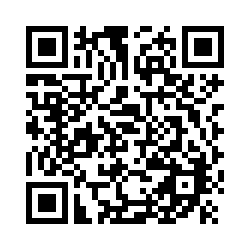
TIP: Do this on your phone and use your finger to sign.