
Return to listing
Block Coding and Spheros |
April 27, 2023
- Get a Chromebook and sign in then go to: http://bit.ly/digilit
- Digital Story! Spread compliments like confetti!
- Spheros!
Go outside and learn to use your Sphero - Drive and Draw until your time is up - your teacher will tell you.
NOTE: For incliment weather, use the non-classroom sections of Killian (e.g., by our classroom and the UP offices) on the first or second floors
SPHERO DEMOS:
- We Will Rock You *https://www.youtube.com/watch?v=-tJYN-eG1zk or https://archive.org/details/WeWillRockYou_95
- Forever Spin *
- Hello
- Magic 8 Ball *
- Massage
- Simon Says
- Dance Sphero Dance*
- What Am I?
CREATE YOUR OWN PROGRAM (from the link below or try one of your own).
- YOUR TURN: Create your own program for your Sphero includig perhaps: Movement blocks, Lights blocks, and/or Sound blocks. You can make one of your own (RECOMMENDED) or recreate one from the examples provided. Some Sphero Programs for You to Try
- TEST IT with your Sphero to verify it works the way you wish it to work.
- You can change it as you wish as it's NOT right or wrong but "keep trying" until you are satisfied
- TO GET CREDIT/POINTS: Make sure to choose BOTH "Share with Classmates" and "Share with Teacher"
- Try out some of your peers' programs and some of those in the Resources area collected by your teacher that were demoed in class.
A list of Sphero Challenges from a classroom teacher in Georgia. Try some of these out....
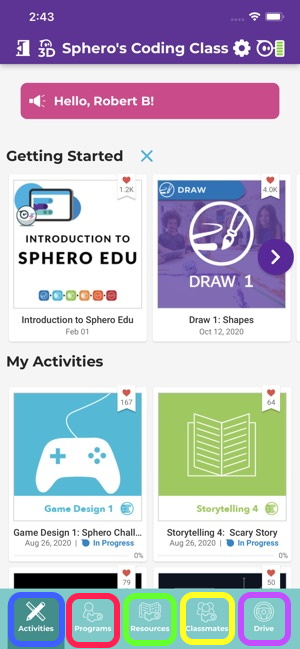 |
|
RESOURCES O' THE DAY:
A Great Educational Coding Website
https://www.codeforlife.education/
Top Coding Websites for Kids
https://codakid.com/top-21-kids-coding-websites-of-all-time/
10 Free Coding Games Websites for Teaching Programming Skills
https://childhood101.com/coding-for-kids/
Hour of Code
https://hourofcode.com/us
Computational Thinking Competencies
https://www.iste.org/standards/computational-thinking
Computational Thinking Teacher Resources (RICH RESOURCE)
https://cdn.iste.org/www-root/2020-10/ISTE_CT_Teacher_Resources_2ed.pdf?_ga=2.30551359.182928043.1638389762-531217099.1635199300
A Comprehensive List of Coding Resources
https://mommypoppins.com/coding-kids-free-websites-teach-learn-programming
Videos on Computational Thinking and Coding:
Computational thinking: A digital age skill for everyone
https://www.youtube.com/watch?v=VFcUgSYyRPg&t=1s
Other Videos from ISTE
https://www.youtube.com/user/istevideos/search?query=computational+thinking
A Fabulous and Free Coding Website for Kids from MIT - Scratch
https://scratch.mit.edu/projects/editor/?tutorial=getStarted
Sphero
Teacher's Guide
https://dmmedia.sphero.com/email-marketing/Sphero-Edu/SpheroEdu-k12-teacher-resource-guide-v1_updated050818.pdf