
Return to listing
Coding, Technology, and Computational Thinking |
SpheroEdu in 60 Seconds |
April 25, 2023
- Get a Chromebook and sign in. Then go to WYAW and complete the attendance and activity.
- Digital Stories! Compliments to our friends and excellent storymakers.
- Goosechase screening.....
- Why Computational Thinking and Coding?
- What are the key elements? https://cdn.iste.org/www-root/Computational_Thinking_Operational_Definition_ISTE.pdf
- It is part of the standards for technology for NC Students: https://www.iste.org/standards/iste-standards-for-students
- 5 Reasons Why Coding Is Importantfor Young Minds
- Coding with blocks
- PLAY https://blockly.games/
- WATCH Sphero demo
- Controlling the it via touch on your device (ipad or phone) and by drawing (Tuesday)
- Controlling it using a preset program with block coding (Thursday)
- TASK ONE:
Block coding. Play the blockly game doing the following:- Complete Puzzle (done together)
- Complete first five of Maze (done on your own)
- Complete first three of any other game (done on your own), take a screen shot of your completed games and email it to wcudigilit@gmail.com
- WHEN YOU ARE DONE WITH THIS: Explore the coding tool/game: https://www.codemoji.com/workshop.php
- TASK TWO:
Spheros and the app on your phone - Three ways to control the spherical robot (Drive, Draw, Code/Program)
- Open Sphero Edu on your phone
- Locate the following icons at the bottom of the screen (phone at bottom, iPad on left)
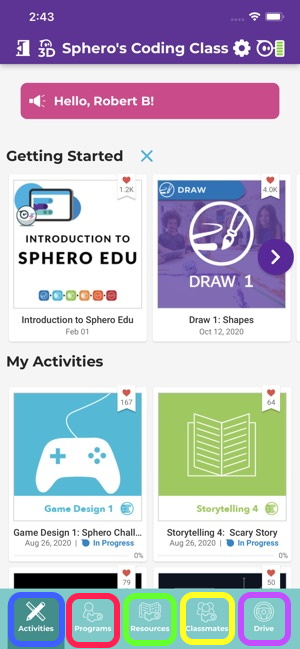
- Choose Drive/Touch Control (icon in purple square)
- Find and pair your device with your Sphero. Make sure to choose the correct Sphero and not someone else's
- Calibrate the Sphero by using Aim to aim the light on the Sphero toward you
- Use the remote control on your phone/iPad to move the Sphero and change speed, etc.
- Choose Activities (icon in blue square) to explore activities that your teacher assigns.
- Choose Resources (icon in green square) to try out one of the class programs shared with your class to run on your Sphero (e.g. WCU pride, Disco Dance Party, Magic Eight Ball)
- Choose Programs (icon in red square) to create your own programs starting with a simple draw program and moving up to your own block coding
- Choose Drive/Touch Control (icon in purple square)
- Merge Cube, Cubetto, and OSMO
Explore these three innovative tools. NOTE: Merge may require partner work - one to hold the iPad and the other to manipulate the cube or you can use the stand that comes with the cube.
Merge Cube Apps: Explorer, Object Viewer, MergeMyAquarium, HoloGlobe
- Spheros!
Go outside and learn to use your Sphero - Drive and Draw until the end of class.
NOTE: For incliment weather, use the non-classroom sections of Killian (e.g., by our classroom and the UP offices) on the first or second floors
RESOURCES O' THE DAY:
Picture Books About Vintage Making
https://www.edutopia.org/article/12-picture-books-motivate-young-makers
A Great Educational Coding Website
https://www.codeforlife.education/
Top Coding Websites for Kids
https://codakid.com/top-21-kids-coding-websites-of-all-time/
10 Free Coding Games Websites for Teaching Programming Skills
https://childhood101.com/coding-for-kids/
Hour of Code
https://hourofcode.com/us
Why teach robotics in schools?
https://blog.robotiq.com/7-reasons-to-teach-robotics-at-school
Computational Thinking Competencies
https://www.iste.org/standards/computational-thinking
Computational Thinking Teacher Resources (RICH RESOURCE)
https://id.iste.org/docs/ct-documents/ct-teacher-resources_2ed-pdf.pdf?sfvrsn=2
A Comprehensive List of Coding Resources
https://mommypoppins.com/coding-kids-free-websites-teach-learn-programming
Videos on Computational Thinking and Coding:
Computational thinking: A digital age skill for everyone
https://www.youtube.com/watch?v=VFcUgSYyRPg&t=1s
Other Videos from ISTE
https://www.youtube.com/user/istevideos/search?query=computational+thinking
A Fabulous and Free Coding Website for Kids from MIT - Scratch
https://scratch.mit.edu/projects/editor/?tutorial=getStarted
Sphero
Overview of Sphero for Teachers from the Company
https://cdn.shopify.com/s/files/1/0306/6419/6141/files/SpheroEdu-k12-teacher-resource-guide.pdf?v=1585146735
Teacher's Guide
https://dmmedia.sphero.com/email-marketing/Sphero-Edu/SpheroEdu-k12-teacher-resource-guide-v1_updated050818.pdf
A list of Sphero Challenges from a classroom teacher in Georgia [We'll try some on Thursday!]