February 7, 2023
We All Can Benefit from a Growth Mindset |
- Sign in, stowe your other devices, and log into a Chromebook. Complete the While You Are Waiting (WYAW) activities (including attendance!)
- Example for Technology Integrated Lesson Plan assignment:
- Historical Timeline II
https://www.flippity.net/tl.php?k=11UrdKUlL5Xwq_5VXLyGFcwzSXp7b1oG5ChAOz9nij0g
- Lesson Plan: [digital view]
- Historical Timeline II
- Flippity Continued.....Let's make a simple one together:
- Go to Flippity https://www.flippity.net/ and choose the Matching Game - Instructions.
- Go down to Option 2: Google Sheets
- Copy the spreadsheet and it will open on your Chromebook (it's saved in your Google Drive by default)
- Delete the existing data in both columns (but NOT the header) and add your own content.
- We are going to do both text and images. PAY CLOSE ATTENTION TO THIS. [[ URL of image]]
Unfortunately, Pixabay does not work with this....use other images from Google Image Search with the end of the URL .jpg or.png - Go to File >> Share >> Publish to the Web
- Find the last tab at the bottom of the sheet "Get the link here" and click to open the link
- Let's take a look at some curricular standards with a couple of these tools in mind:
- WEB 2.0 ALERT: This can be for remote teaching and in-class use of an IWB (SMART or Promethean) Works like the Flippity Quiz Show game. Speaking of which.....
- Quiz Show: https://www.flippity.net/qs.php?k=1ljJyvZP1dVfc8IDinHwXhfV3Fr4aPm2xu1eZdbVtuak
- Let's test our second grade geography knowledge: https://www.playfactile.com/2ndgeography/play
- But wait, there's more:
- Multiplication Tables https://www.playfactile.com/multiply102
- Vocabulary https://www.playfactile.com/bhseslreview
- American History https://www.playfactile.com/projectwowhistory
- Life and Earth Science https://www.playfactile.com/milahn
- INTERACTIVES: These are websites that take advantage of the interactivity of an IWB but are not from within the IWB's particular software
- Mathematics Interactives:
- Story Starters Interactive: http://www.scholastic.com/teachers/story-starters/index.html
- Teach Time or Angles? See https://www.visnos.com/demos/clock
- Interactives for K-1: https://stormedapps.co.uk/
- Math Apps:https://illuminations.nctm.org/Search.aspx?view=search&type=ac
(some free content, most required paid membership to NCTM)
- Digital Whiteboards:
Jamboard https://jamboard.google.com/ and Whiteboard Fi https://whiteboard.fi/ (formative assessment alert!)
- Whiteboard Fi {Wait for the code to be posted as with Kahoot}
- Jamboard:
- Sample Curricular Learning and SEL (Unrestricted Sharing - Anyone with the link)
- More with Jamboard
- The Three Pigs:
https://jamboard.google.com/d/14XY9px_IXT0qoFfiyqtv9CDm4WDyHUNba2kqJen9IqM/edit?usp=sharing - Want a copy?
https://jamboard.google.com/d/14XY9px_IXT0qoFfiyqtv9CDm4WDyHUNba2kqJen9IqM/copy - More Ideas:
https://jamboard.google.com/d/1l3HGYft7uT6odP7E1_znFtRGjh-ufhPmSa_FwMaE28w/edit?usp=sharing - Want a copy?
https://jamboard.google.com/d/1l3HGYft7uT6odP7E1_znFtRGjh-ufhPmSa_FwMaE28w/copy
- The Three Pigs:
NC SCoS Math: Measurement . Data Look at the range of grades and subject areas that have a standard related to data displays. How might your subject area and grade level use this tool? Create a Graph: Data displays We'll use your favorite animal data from Tuesday. |
Essential Skills - Social Studies
Timetoast THERE IS ALSO A TIMELINE OPTION IN FLIPPITY. |
||||||||||||
YOUR TURN:
Create a Jamboard to share with your students. Let's explore the options:
- Do a Google Search on "Jamboard" and go to the site. You're automatically logged in.
- Use the + to create a new board and experiment with the options.
- This can be interactive on IWB or designed for use on individual student devices
- Try these out: Add images, layers, backgrounds, copy and paste images from the internet (add website to cite source if not free)
- Use one of these two free sites for images
Pixabay: https://pixabay.com/photos/ or Unsplash: https://unsplash.com/ - Share the link to your Jamboard with your instructor:
RESOURCES FOR JAMBOARD
- https://teachercenter.withgoogle.com/level_zero/edu_assets/images/Jamboard-Sample-Activities.pdf
- https://ditchthattextbook.com/jamboard-templates/ and https://ditchthattextbook.com/jamboard/
- An excellent short video from Richard Byrne showing how to use Jamboard in Google Classsroom
https://youtu.be/FIdm_3fdJOQ - And another Jamboard tutorial from Sam Kary of NewEdTechClassroom
https://www.youtube.com/watch?v=S9m4HCjOkcA - Don't like Jamboard? Check out https://www.whiteboard.chat/ (teach with multiple boards or collaborate with one. More options and *more* complex) [NEW: Ad-supported on the teacher board]
- https://www.weareteachers.com/jamboard-ideas/
- https://blog.tcea.org/free-jamboard-templates-for-secondary-students/
- https://blog.tcea.org/free-jamboard-templates-for-elementary-students/
- https://www.texthelp.com/resources/blog/create-jamboard-math-activities-with-equatio-eric-curts/
- https://jamboard.google.com/d/1l3HGYft7uT6odP7E1_znFtRGjh-ufhPmSa_FwMaE28w/viewer
REMINDER ABOUT TECH INTEGRATED LESSON PLAN (FLIPPITY)
GO TO CANVAS:
Technology Assignment DUE **BEFORE* or by April 11:
Create your own digital learning activity based on a lesson you will teach using the FLIPPITY tool (https://www.flippity.net/). Start with the lesson standard and objective as your focus. The goal of this assignment is for you to learn to use Flippity to create something that you can also use in one of your content lessons for Block or Intern I - "Work smarter not harder."
This can be in any curricular area you feel is appropriate.
- Follow the steps shown in the video above to create an instructional activity for your students. You must create NEW content that matches the grade level and content for your students. Do not use the sample content that is in the template - replace it with your own!
- You must be logged into your class Google Account and Flippity will prompt you to do this.
- Here are the steps to create a Flippity from start to finish:
- You must be logged into your class Google Account and Flippity will prompt you to do this since the copy of the spreadsheet you make is saved in your Google Drive
- Go to the Flippity website and choose one of the six options listed above.
- Click on the button labeled "Instructions"
- Copy the template and add your own content (use process we did in class to add images - copy image URL)
- Publish your spreadsheet to the web for it to be active and usable from the link
- MOST FREQUENT ERROR: Forgetting to publish before copying link to your website. DON'T FORGET TO FILE >>SHARE >>PUBLISH TO THE WEB when you are finished adding your content. Then go to get the link to your game or instructional material to test it. This is the link you will copy/paste onto your lesson plan template.
- Create your lesson plan using this template (this is the same one in Canvas). Make sure to be very detailed in your plan including sufficient detail in the Procedures section in particular. Required length:
- LESSON PLAN: Must be between 2.5-3 pages. Less will result in fewer points for the assignment.
- REFLECTION: Must be at least 2 pages answering the prompts in Canvas and here:
- How did the use of Flippity go with your students? Were you comfortable using it in your lesson? How did they respond
- Were there any technical glitches in creating or using Flippity with your students?
- How did you use Flippity to support your teaching of the lesson content or skills?
- Will you use Flippity in future lessons? Why or why not?
- What do you think are the best uses of Flippity to support instruction?
- LESSON PLAN: Must be between 2.5-3 pages. Less will result in fewer points for the assignment.
FOR THIS ASSIGNMENT choose one of the following options DO NOT DO OTHERS THAT ARE NOT ON THIS LIST.
Flexcards (NOT Flashcards)
Quiz Show
Randomizer (NOT Random Name Generator)
Board Game
Manipulatives
Matching Game
Connecto Game
Timeline
Mad Libs
NOTE: You MUST use the Spreadsheet-Based Activities option and add enough content for the activity to be meaningful for your students.
DO *NOT* USE THE QUICK AND EASY/SKIP THE SPREADSHEET ACTIVITIES
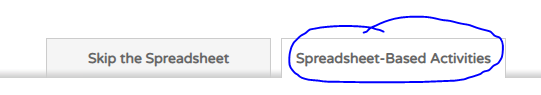
YOU MUST TEACH THIS LESSON IN YOUR CLASSROOM (INTERN I)
