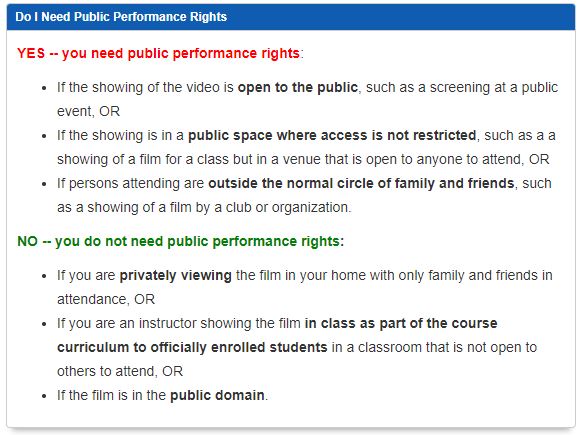What is Creative Commons? |
- Sign in, stowe your other devices, log into a Chromebook, and go to WYAW (While You Are Waiting).
- Copyright and Fair Use - Fair Use Can Be Complicated but the intended use and a good faith effort made to use materals fairly DO factor in..... COVID changed some things (temporarily):
- Why is this important for NC Teachers? https://files.nc.gov/dpi/teacher-dlcompetencies.pdf
- The NC DLCs: Your very own copy! Let'e look at the third category on Digital Citizenship
- COPYRIGHT: Movies in the Classroom
Source: https://guides.uflib.ufl.edu/copyright/video
The Copyright Act at §110(1) (face to face teaching exemption) allows for the performance or display of video or film in a classroom where instruction takes place in [the] classroom with enrolled students physically present and the film is related to the curricular goals of the course.
(Apr 8, 2021)Source: https://guides.library.duq.edu/copyright/showing-films
What about streaming movies from Disney Plus or Netflix?
https://intercom.help/yukon/en/articles/1256415-may-i-stream-a-video-for-in-class-use-from-netflix-disney-or-other-streaming-services
And finally, what about outside of a classroom for educational purposes?
https://www.washingtonpost.com/nation/2020/02/04/disney-lion-king-school-fine/
- Creative Commons https://creativecommons.org/
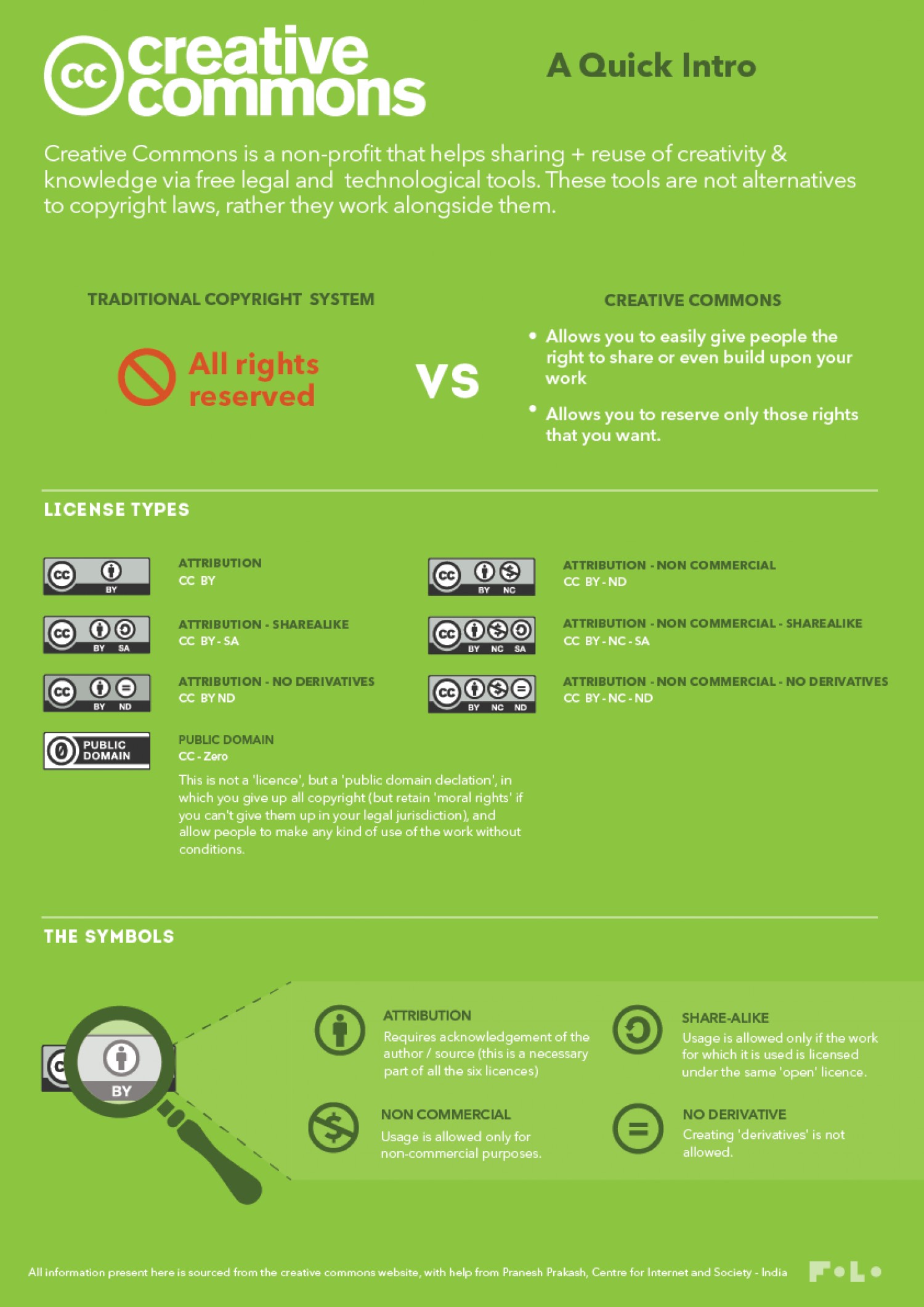
Want more information? https://creativecommons.org/about/cclicenses/
ACTIVITY: VeggieTables (table groups)
Look on the Creative Commons website at a few of the websites that include CC licenses: https://creativecommons.org/about/platform/
Find the information about the kind of CC licence the materials on the site uses (TIP: Look at the bottom of the home page or on the About pages). Demo: https://www.tribeofnoise.com/pages/about
- Looking for media that has CC licences and that can or most likely can be used in accordance with Fair Use?
Look for wikimedia commons and/or CC licensed material or .gov files since, in general, government files are in the public domain (https://www.loc.gov/rr/scitech/selected-internet/imagesources.html) including NASA (see here for more resources from NASA for educators https://www.nasa.gov/audience/foreducators/index.html).
- Some good copyright friendly websites for VISUALS (images and video):
- Pixabay (my fav),
- Wikimedia Commons,
- Pexels,
- Unsplash,
- Morguefile,
- Openverse
 Getting Googley: Google Slides, CC0 Images, and Adding Slide Notes with Voice/Speech to Text
Getting Googley: Google Slides, CC0 Images, and Adding Slide Notes with Voice/Speech to Text
- Reflect on a topic or standard from your classroom's curriculum that might lend itself to visual content.
- Search one of the CC0 (copyright free) visuals websites listed above to find images related to your topic and download them to your files area on your Chromebook
- Go to Google Slides for your section and press the drop down menu next to the + to begin a new slidedeck (choose Blank, if possible)
- EDMG 466
https://docs.google.com/presentation/d/1hqJl4dgET4yGhL7q_RcVxkcF9DlWrEUsjL94F5sn7_Y/edit?usp=sharing
- EDEL 446
https://docs.google.com/presentation/d/1zRdDjphvBJPjzbvEAxoQlt-UmAg0IWvrPowq4-3AAlE/edit?usp=sharing - Insert your CC0 image on your slide in the class slidedeck
- Next, use the Tools menu >> Voice Type Speaker Notes to record text to go with your image for your students.
- NOTE: If you need to go elsewhere in the room or wish to use a headset to record, feel free to do so.
Media Resources from Penn State
http://mediacommons.psu.edu/free-media-library/
OER Commons: Free Digital Library and Network of Educational Resources
https://www.oercommons.org/
Music
http://incompetech.com/music/royalty-free/music.html
Speeches
https://archive.org/details/Greatest_Speeches_of_the_20th_Century
All Media, mostly Images
https://commons.wikimedia.org/wiki/Main_Page
Wikipedia:Public domain image resources
https://en.wikipedia.org/wiki/Wikipedia:Public_domain_image_resources
Public Domain Image Websites
https://99designs.com/blog/resources/public-domain-image-resources/
Access some fabulous visual and audio media collections at the Library of Congress (some but not all are in the Public Domain) https://www.loc.gov/library/libarch-digital.html
Fair Use Information
http://libguides.mssu.edu/copyright/fairuse/multimedia