April 13 and 15, 2021
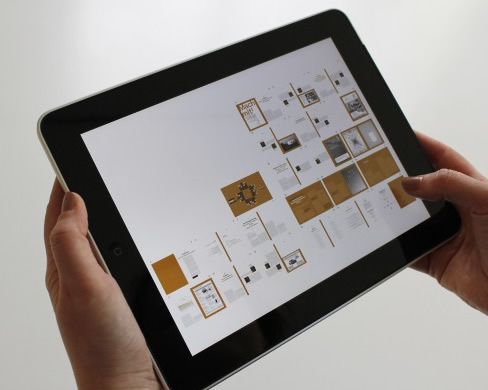
- Sign in and today, you'll use your own devices for the first part of class.
EDEL 446TUESDAY https://forms.gle/ont8UYQjA8AtP2AT9 THURSDAY https://forms.gle/h1SkzmYdvfEcr8pZ7
EDMG 466
https://forms.gle/Nx91mz8Ex4hMYAcU8
- Digital Stories! Three compliments to our friends and excellent storymakers.
- Good Resource: Project Tomorrow and Speak Up
- The valuation that parents have for technology within their child’s learning life at school is validated through several Speak Up findings from this past school year (2019-2020, before covid)
- 82% of parents of school aged children say that the effective use of technology in school is important for their child’s future
- A majority (58%) say that a good way for their child to learn college and career ready skills is to use technology regularly within their school classes
- Only 3% of K-12 parents say that students should not use mobile devices in class
- Parents’ #1 concern about technology use at school? Parents say that tech usage varies too much from teacher to teacher (46% of parents). This is indicative of the variance in how teachers are using technology in their classroom and their comfort levels with those tools.
- Other Project Tomorrow/Speak Up Data Infographics:
- Are our K-12 students ready for virtual or online learning at home?
https://tomorrow.org/speakup/speakup-2019-20-Student-Readiness-E-Learning-March-2020.html
- What Everyone Should Know about Teachers' Use of Digital and Online Resources
https://tomorrow.org/speakup/speakup-2018-19-Teachers-Use-Of-Digital-Resources-January-2020.html
- Are our K-12 students ready for virtual or online learning at home?
- The valuation that parents have for technology within their child’s learning life at school is validated through several Speak Up findings from this past school year (2019-2020, before covid)
- SMALL GROUPS: In one of the infographics above, find one interesting thing to share. What and Why.
- iPads (I Do) - Computer (You Do)
- Mindmeister app and Website https://www.mindmeister.com/
- iPads (We Do)
- Adobe Spark Video
- Puppet EDU
- Sock Puppet (K-2 mostly)
- iPads (You Do in Groups) GOOSECHASE
- All team members should be involved!
- When shooting video MAKE SURE TO TURN UP THE VOLUME on your iPad and don't stand too far away to be heard
- Try to do as many missions as possible and you can check your progress in the Activity Feed
- Only one team member needs to sign in for the team. Choose the team you are assigned below:
TEAM NAME Search for Game Name:
Digital Literacy 446_Sp21TEAM NAME Search for Game Name:
Digital Literacy 466_Sp21CabinHome Abby Conner
Danielle Chapman
Gabrielle Neff
Rachel ColtonCabinHome Brooke Matthews
Lauren Kooistra
Jesse ZrelackClingmansDome Alexis Jernigan
Carley Stone
Mary KingClingmansDome Cale Gragg
Autumn Boyles
Kimber Driessen
Emma Kaye ThomasMt.LeConte Tabitha Tarleton
Hannah Gonzalez
Maggie AllenMt.LeConte Minsu Lee
Elizabeth Carver
Jacob SimpsonSmokysBear Rae Hanes
Caroline Howell
Caitlin Lambert
Valerie Stiltner
- All team members should be involved!
- iPads (You Do Individually) Sign in to the App Store with our class Apple Id: godigitalteachers@gmail.com
- Common Sense Media
https://www.commonsensemedia.org/- Free Educational Apps for iPad
Search by age and subject area
https://www.commonsensemedia.org/reviews/category/app/device/ipad-41/genre/education-58/pricing-structure/free-21509?sort=field_canonical_date&order=desc
- Best Apps for Kids Age 5–8
https://www.commonsensemedia.org/lists/best-apps-for-kids-age-5-8
- Best Apps for Kids Ages 9-12
https://www.commonsensemedia.org/lists/best-apps-for-kids-ages-9-12
- Best Apps for Kids Age 13–17
https://www.commonsensemedia.org/lists/best-apps-for-kids-age-13-17
- Free Educational Apps for iPad
- Additional Lists
- The best free educational apps for kids
https://www.digitaltrends.com/mobile/best-education-apps-kids-free/
- Apps for Students With Special Needs—As School Buildings Shutter
https://www.edutopia.org/article/apps-students-special-needs-school-buildings-shutter
- The best free educational apps for kids
