
Return
to Digital Literacy Web Agenda
August 29, 2024
What is the SAMR model? Created by John Spencer |
- Log in and go to While You Are Waiting for attendance and other activities.
- More personalization with Chromebooks:
- Let's put a shortcut to the files area on the "tray" at the bottom of the screen
- Press the magnifying glass key
- Find the files icon
- Right click or tap with two fingers to get the menu to choose "Pin to tray"
- Go to Pixabay https://pixabay.com/photos/ and search for a copyright free image to us as your desktop wallpaper
- Search for your image (NOTE: Don't use those at the top since they are not free but "sponsored" and cost $)
- Click the image and choose the green "Free Download" button and then the smaller green "Download" button just above it
- If you get the "I'm not a robot" option, complete it to proceed.
- Give it a bit to download to your Chromebook files area
- Go to your Chrombook desktop and get the menu for "Set wallpaper"
- Scroll to the bottom to find "My Images" and choose your image. It should appear.
- Let's put a shortcut to the files area on the "tray" at the bottom of the screen
- Table Groups: Let's revisit your group's standards. Present your observations and analyses.
12:30 446-01/466-012:00 446-02Shared Folder: https://drive.google.com/drive/folders/1X23j_LhqbEnR2hCDfgw0lOvRC1ywP7My?usp=sharing
Shared folder -
https://drive.google.com/drive/folders/1osGBX5hNxAa9PGFZJXSfqWnQCuet-M8p?usp=sharing
- Spin the Wheel for a little community building:
- 12:30 446-01/466-01 https://wheelofnames.com/hvn-cxa
- 2:00 466-02 https://wheelofnames.com/694-f22
- Pick a Question and Tell Why
- What is the most interesting or exciting place you've visited?
- Who is an influential person in your life?
- What teacher do you remember the most from your schooling? +/-
- What was a memorable event or experience in your first semester of freshman year?
- What is your favorite quality about yourself?
- More with your homepage.... Include the following on your HOMEPAGE for 1.5 points of credit
- Text box #1: A 2-3 sentence bio paragraph introducing yourself. Make it interesting!
- Text box #2: A paragraph about your favorite professional technology (2-3 sentences) and your favorite personal technology (2-3 sentences). IF POSSIBLE, INCLUDE THE LINK TO BOTH.
- Change the background and/or banner image
- CHOOSE ONE TO ADD:
- An image on the page
- A map under your bio text box showing where you live or another relevant location
- A youtube video that's relevant with a one sentence caption
- ADVANCED: A carousel of images
- Text box #1: A 2-3 sentence bio paragraph introducing yourself. Make it interesting!
- Let's publish the page together to get the correct naming convention. And, to submit....
GO TO CANVAS UNDER ASSIGNMENTS >> WEBSITE HOMEPAGE AND SUBMIT THE LINK TO YOUR **PUBLISHED** WEBSITETO SHOW YOUR ASSIGNMENT IS COMPLETE AND READY FOR SCORING
WANT A CHALLENGE? Try out these options
- Scroll down the options in the Insert menu and add an image carousel
- Go to the Themes menu and create your own theme with custom colors and fonts you choose
- When creating your pages from the Pages menu, use the submenus option to create dropdown menus
NEED EXTRA SUPPORT? See https://vimeo.com/509935317 (password: sitesetup)
- Moving on to some technology models:
These models help inform our work as teachers to be CRITICAL THINKERS and INFORMED DECISION MAKERS. It is professional knowledge that will help you as a teacher.
- SAMR: Another way to think about how teachers and students use technology.
Let's review from the video what SAMR stands for

Image the creation of Dr. Ruben Puentedura, Ph.D. http://www.hippasus.com/rrpweblog/
- TPACK: What is it and why might it be useful in understanding how teachers integrate technology in their practice? The key is that the K in TPACK is what ya' know or in other words the teacher's KNOWLEDGE.
TPACK OVERVIEW (Google Slides)
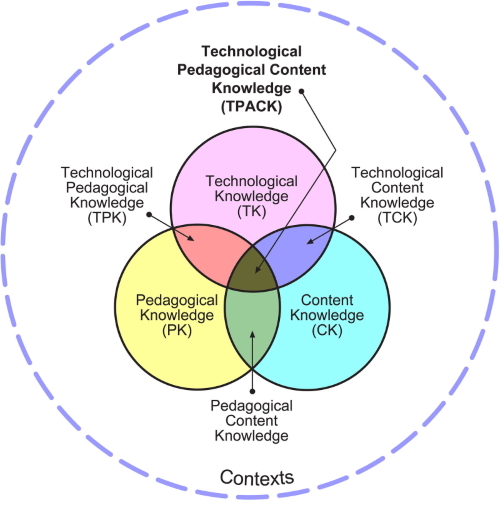
Alan Parkinson from flikr CC-by-nc-2.0
TECH MODELS:
Let's Review...https://www.flippity.net/mg.php?k=1oWFriMFBOBslQzrG1prClNFO8vQVqvhfIvBNzXvcquY
START THINKING.....
For your first Web 2.0 tool example and profile, you'll create an instructional activity you can (but don't have to) use with your students using Padlet, Kahoot, or edPuzzle. Ask your CE what might be applicable in your classroom or the students you are working with as this should be an authentic and an efficient use of your time (e.g., double dippin' - assignment for this class and a lesson in your internship).
Here's our example assignment....https://sites.google.com/view/web20example/home
WANT TO KNOW MORE ABOUT THE MODELS ?
View two videos to give you an overview of SAMR and TPACK.
SAMR: https://www.youtube.com/watch?v=SC5ARwUkVQg
TPACK: https://www.youtube.com/watch?v=yMQiHJsePOM
EXIT TICKET:
Click on the link to do this EdPuzzle. Choose "Continue with Google" and use your class account. You must complete it all the way to end so that it submits and you get credit.
USE YOUR FIRST AND LAST NAME, PLEASE!
12:30 EDEL 446-01 / EDMG 466-01 https://edpuzzle.com/assignments/66cfb9f6634cdd9699fdf644/watch |
2:00 EDEL 446-02 https://edpuzzle.com/assignments/66cfb9f6ec1bda0f72785e6a/watch |