
Return to listing
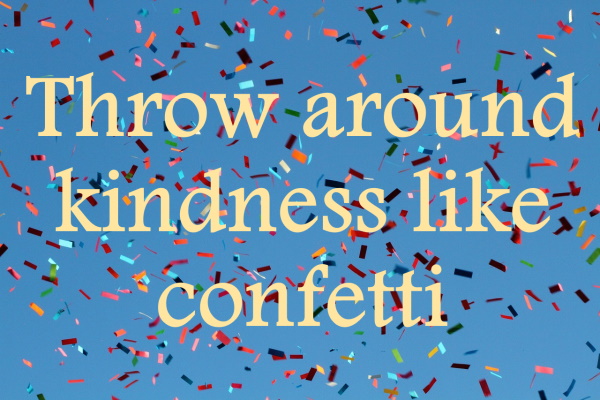
November 26, 2024
- Get a Chromebook and sign in. Then go to WYAW and complete the attendance and activity.
- Let's watch some fabuous digital stories from your peers! Confetti compliments.......
- Communicating with Families
What are some ways you can communicate with families using old or new technology?
Old School Tool: Printed Newsletter
Middle School Tool: E-mails
New Tools: Remind, Class Dojo, and (drum roll.....)
SMORE (https://www.smore.com/) - Free tool limited to 3 publications total, 200 email "sends" but this refreshes each month with another 200 sends
- Good for digital communication - email blasts
- Affordable for educators ($99/year - see if your media specialist or principal will cover it or set up a donor's choose)
- Let's check out a few things Smore can do:
- Choose from a limited number of backgrounds, colors, and fonts
- Add text to preformatted boxes
- Add images and embed video
- NOTE: To add images, you have to download and save them and then insert them into your flyer/newsletter
- Here are some examples from past students. This may be a great way to introduce yourself to your kiddos in the Spring for Internship!
- To introduce yourself:
- https://www.smore.com/m6xt5-meet-ms-white Ashlee
- https://www.smore.com/bvab8 Taylor
- https://www.smore.com/9q0z2 James
- https://www.smore.com/vd9nj Hannah
- https://www.smore.com/ctx23-meet-ms-o-dwyer Ashlee
- https://www.smore.com/e14rc-welcome-to-our-2nd-grade-class Bailey
- https://www.smore.com/wxt6m-meet-miss-teryn Teryn
- For international outreach and information: https://www.smore.com/mv0y3-kenya-bound
- To share or promote your organization: https://www.smore.com/xeb30-let-s-have-a-parade
- Or a combination of any or all of these: https://www.smore.com/02yt8-we-re-nuts-about-fall
- It can be useful for personal events as well https://www.smore.com/33zxf
- YOUR TASK:
- Relevant text that is polished and grammatically correct;
- At least 2 text blocks (with text only or with images)
__ Text #1
__ Text #2
- One two or three image gallery
- 1 embedded video
- 1 event
- Listing of sources (url is fine) at the bottom of the flyer/newsletter using a text block
RESOURCES O' THE DAY:
A Great Educational Coding Website
https://www.codeforlife.education/
Top Coding Websites for Kids
https://codakid.com/top-21-kids-coding-websites-of-all-time/
10 Free Coding Games Websites for Teaching Programming Skills
https://childhood101.com/coding-for-kids/
Hour of Code
https://hourofcode.com/us
Why teach robotics in schools?
https://blog.robotiq.com/7-reasons-to-teach-robotics-at-school
Computational Thinking Competencies
https://www.iste.org/standards/computational-thinking
Computational Thinking Teacher Resources (RICH RESOURCE)
https://id.iste.org/docs/ct-documents/ct-teacher-resources_2ed-pdf.pdf?sfvrsn=2
A Comprehensive List of Coding Resources
https://mommypoppins.com/coding-kids-free-websites-teach-learn-programming
Videos on Computational Thinking and Coding:
Computational thinking: A digital age skill for everyone
https://www.youtube.com/watch?v=VFcUgSYyRPg&t=1s
Other Videos from ISTE
https://www.youtube.com/user/istevideos/search?query=computational+thinking
A Fabulous and Free Coding Website for Kids from MIT - Scratch
https://scratch.mit.edu/projects/editor/?tutorial=getStarted
Sphero
Overview of Sphero for Teachers from the Company
https://cdn.shopify.com/s/files/1/0306/6419/6141/files/SpheroEdu-k12-teacher-resource-guide.pdf?v=1585146735
Teacher's Guide
https://dmmedia.sphero.com/email-marketing/Sphero-Edu/SpheroEdu-k12-teacher-resource-guide-v1_updated050818.pdf
A list of Sphero Challenges from a classroom teacher in Georgia