
Return to Digital Literacy Web Agenda
What is the SAMR model? Created by John Spencer |
September 1, 2022
- Log in and go to While You Are Waiting for attendance and other activities (e.g., edPuzzle)
- Building Community: Nametag Spin 'n' Share
- Wrapping up with National and NC Standards for Teachers and Students in our shared Google Docs area
EDEL 446-03 (12:30) Google Docs https://drive.google.com/drive/folders/15V9kO-ucmfESqzuqvTZDRsyAvVyUFWP3?usp=sharing EDEL 446 (2:00) Google Docs https://drive.google.com/drive/folders/1tpm5ITIQ7xWUM1pPTgUi7ORPjD2fWRAd?usp=sharing
- Working with your Google Site for the Web 2.0 Assignment Profiles.
You'll do this over the course of the semester and to get warmed up, let's add some information to your homepage.- Search on Google Sites or add a shortcut to the shelf of your Chromebook
- Go to page and using the snowman menu (three dots) find "More" and add a "Shortcut"
- Go to your website
- Explore the options for changing the image on the homepage
- Add pages to your site called Web 2.0 #1, Web 2.0 #2, Web 2.0 #3, Web 2.0 #4, and Web 2.0 #5
- On the homepage add:
- Text box #1: A short bio paragraph introducing yourself. Make it interesting!
- Text box #2: Your favorite professional technology and your favorite personal technology
- Text box #3: Add a link to a useful website and make it clickable or "hot"
Want a challenge? Use the embed option to embed the website on your page and resize.
- Image #1: Add an image from Pixabay or one of your own personal for the page or banner
MORE CHALLENGE? Explore these options in Google Sites:
- From Insert menu (on right): Layouts, Collapsable Text, Image Carousel, Add Google tools (e.g., forms, slides)
- Go to the Themes menu and create your own theme with custom colors and fonts you choose
- When creating your pages from the Pages menu, use the submenus option to create dropdown menus
- Publish your site calling it your class gmail WITHOUT the @gmail.com (e.g., ncl7elementaryteacher or pgt3inclusiveteacher). If you use this approach, I'll know your website address from your class gmail account. See the list of gmail addresses from While You Are Waiting.
- Moving on to some technology models: These models help inform our work to be CRITICAL THINKERS and INFORMED DECISION MAKERS and is professional knowledge that will help you as a teacher.
- SAMR: Another way to think about how teachers and students use technology.
Let's review from the video what SAMR stands for
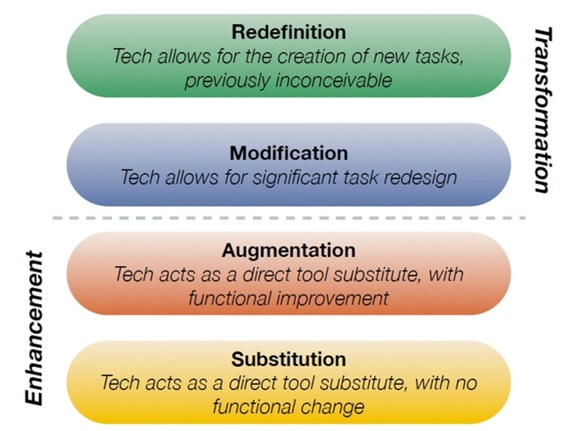
Image the creation of Dr. Ruben Puentedura, Ph.D. http://www.hippasus.com/rrpweblog/
ACTIVITIES:
Whole Class:
Let's explore some examples:
http://www.emergingedtech.com/2015/04/examples-of-transforming-lessons-through-samr/
Fruit Groups:
Talk at your tables and "claim" one of the standards listed here by writing your standard next to your group name.
Think of a traditional or "vintage" way of teaching this standard and then an alternative approach that is either M (modification ) or R (redefininition) using technology in a more transformative way. Consider the tools we've used so far in class or others you've seen or used yourself. Let's share your ideas!
- TPACK: What is it and why might it be useful in understanding how teachers integrate technology in their practice? The key is that the K in TPACK is what ya' know or in other words the teacher's KNOWLEDGE.
TPACK OVERVIEW (Google Slides)
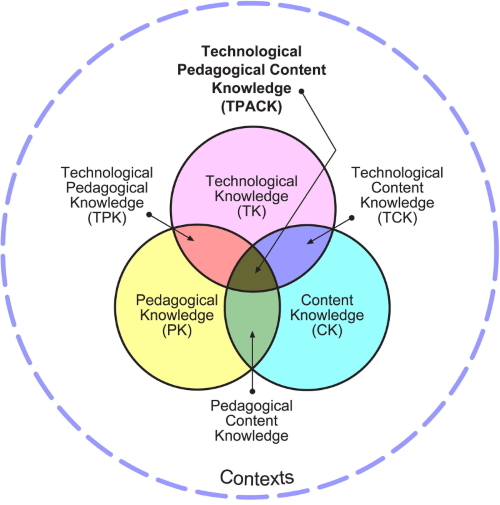
Alan Parkinson from flikr CC-by-nc-2.0
START THINKING.....
For your first Web 2.0 tool example and profile, you'll create something you can use with your students using Padlet, Kahoot, or edPuzzle. Ask your CE what might be applicable in your classroom or the students you are working with as this should be an authentic use and an efficient use of your time as well (e.g., double dippin').
Let's look at an example assignment....https://sites.google.com/view/web20example/home
WANT TO KNOW MORE?
View two videos to give you an overview of SAMR and TPACK.
SAMR: https://www.youtube.com/watch?v=SC5ARwUkVQg
TPACK: https://www.youtube.com/watch?v=yMQiHJsePOM
EXIT TICKET:
Click on the link for your section to do this EdPuzzle. USE YOUR FIRST AND LAST NAME, PLEASE!
| EDEL 446-03 (12:30) EdPuzzle |
| https://edpuzzle.com/assignments/631006a531367240f43bbfe2/watch |
| EDEL 446 (2:00) EdPuzzle |
| https://edpuzzle.com/assignments/631008942f638a40d21b593f/watch |