
Return to Digital Literacy Web Agenda
September 6, 2022
What is the SAMR model? Created by John Spencer |
- Stow your phones and make sure to complete the WYAW (While You Are Waiting) activities (attendance, etc.)
- SAMR: Another way to think about how teachers and students use technology.
Let's review from the video what SAMR stands for
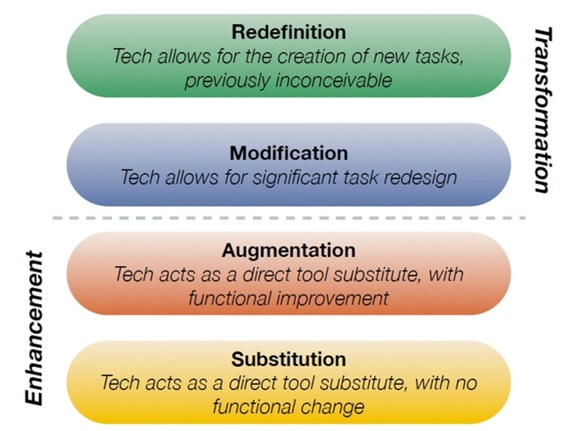
Image the creation of Dr. Ruben Puentedura, Ph.D. http://www.hippasus.com/rrpweblog/
ACTIVITIES:
Whole Class:
Let's explore some examples:
http://www.emergingedtech.com/2015/04/examples-of-transforming-lessons-through-samr/
Fruit Groups:
Talk at your tables and "claim" one of the standards listed here by writing your standard next to your group name.
Think of a traditional or "vintage" way of teaching this standard and then an alternative approach that is either M (modification ) or R (redefininition) using technology in a more transformative way. Consider the tools we've used so far in class or others you've seen or used yourself. Let's share your ideas! Take notes the "Vintage" way and decide who'll share your ideas (can be all group members, some, or one)
- TPACK: What is it and why might it be useful in understanding how teachers integrate technology in their practice? The key is that the K in TPACK is what ya' knowor in other words the teacher's KNOWLEDGE.
TPACK OVERVIEW (Google Slides)
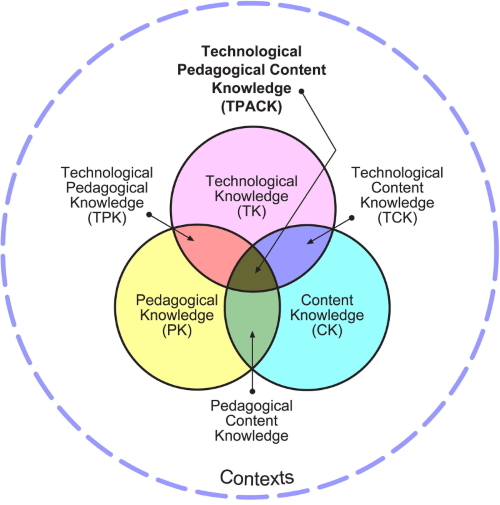
Alan Parkinson from flikr CC-by-nc-2.0
- Web 2.0 tools are web-based and let you create something (video, image, blog post, snapchat photo, website, slidedeck, document, online timeline or graph) by accessing the tool directly from the internet.
Think: Padlet, Kahoot, edPuzzle. No software downloads needed! It's in the cloud...... What others can you think of? Let's share using an alternative to Padlet: http://scrumblr.ca/ ("On the Fly" tool)
- Google is a key source of web 2.0 tools including docs, sheets, forms, etc. Google Sites is also a web 2.0 tool and you're using it because you can use the tool to make a website with your own ideas and content and share with the world.
- Cloud-based access via the internet
- Can require sign up or not
- User created content
- Allows for sharing via the cloud or a download (What about Canva? Either or both?)
- Let's take a look at some curricular standards with a couple of these tools in mind:
NC SCoS Math: Measurement . Data Look at the range of grades and subject areas that have a standard related to data displays. How might your subject area and grade level use this tool? Create a Graph: Data displays |
Essential Skills - Social Studies
Timetoast THERE IS ALSO A TIMELINE OPTION IN FLIPPITY. |
||||||||||||
TOOLS O' THE DAY COLLECTIONS:
Digital Tools by Category
https://www.educatorstechnology.com/2017/02/the-ultimate-edtech-chart-for-teachers.html
A blog with various Web 2.0 tools
http://www.educatorstechnology.com/p/teacher-tools.html
(Includes some for for Chrome and iPad)
Lakewood Middle School: Web 2.0 Tools
https://bluevalleyk12.libguides.com/c.php?g=658128&p=4619378
10 Web 2.0 Tools
https://blog.education.nationalgeographic.org/2018/01/26/10-free-tech-tools-websites-every-teacher-should-know-about/
The "Best Lists" of Web 2.0 Tools from Larry Ferlazzo