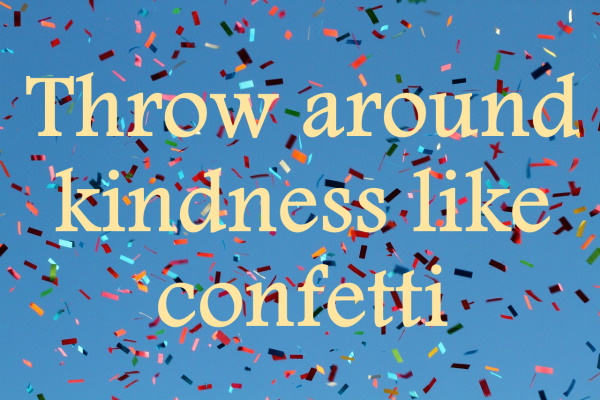 |
April 18, 2024
- Sign in and stow your phones out of sight. Log into a Chromebook and complete the WYAW activities.
- Germany Cultural Communication and Video Exchange:
- The assignment from my colleague at the University of Potsdam:
"You are going to make a four minute video introducing yourself to a student at West Carolina University. You should combine elements of your elevator pitch into the video and introduce yourself fully (though you do not of course have an ask per se.) You should also convey something about student life in Germany and share something of your experience to date of communicating with people from the US and what you would perceive student life in the US to be like. You should also pose one question for your discussion partner."
They will be uploading their videos at the end of the month and we'll watch them on our last day, May 2nd.
- On our end, create a 3-4 minute video in which you:
- Introduce yourself as a person and a WCU teacher candidate
- Tell a little of what it's like to be a college student in the US and about the teaching profession in the US
- End by asking one question. Anything within reason! :-)
- We will upload the videos in Flip so we can all watch each other's videos.
- The assignment from my colleague at the University of Potsdam:
- Background reading:
- Digital Stories: Confetti Compliments and Sharing in a Brave Space
- Communicating with Families
What are some ways you can communicate with families using old or new technology?
Old School Tool: Printed Newsletter
Middle School Tool: E-mails
New Tools: Remind, Class Dojo, and (drum roll.....)
SMORE (https://www.smore.com/) - Free tool limited to 3 publications total, 200 email "sends" but this refreshes each month with another 200 sends
- Good for digital communication - email blasts
- Affordable for educators ($99/year - see if your media specialist or principal will cover it or set up a donor's choose)
- Let's check out a few things Smore can do:
- Choose from a limited number of backgrounds, colors, and fonts
- Add text to preformatted boxes
- Add images and embed video
- NOTE: To add images, you have to download and save them and then insert them into your flyer/newsletter
THIS WILL BE YOUR WHILE YOU ARE WAITING ACTIVITY ON TUESDAY, SO THINK ABOUT WHAT NEWSLETTER YOU WOULD LIKE TO CREATE!
