
Return to Digital Literacy Web Agenda
January 30, 2023
What is the SAMR model? Created by John Spencer |
- Stow your phones and make sure to complete the WYAW (While You Are Waiting) activities (attendance, etc.)
- Building Community: https://wheelofnames.com/s84-9pq
- Moving on to some technology models: These models help inform our work as teachers to be CRITICAL THINKERS and INFORMED DECISION MAKERS. It is professional knowledge that will help you as a teacher.
- SAMR: Another way to think about how teachers and students use technology.
Let's review from the video what SAMR stands for
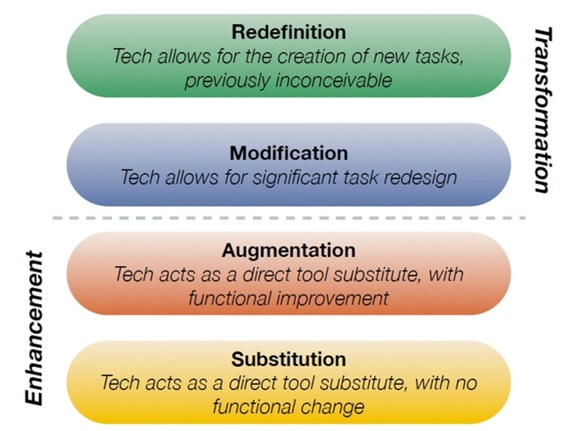
Image the creation of Dr. Ruben Puentedura, Ph.D. http://www.hippasus.com/rrpweblog/
- TPACK: What is it and why might it be useful in understanding how teachers integrate technology in their practice? The key is that the K in TPACK is what ya' knowor in other words the teacher's KNOWLEDGE.
TPACK OVERVIEW (Google Slides)
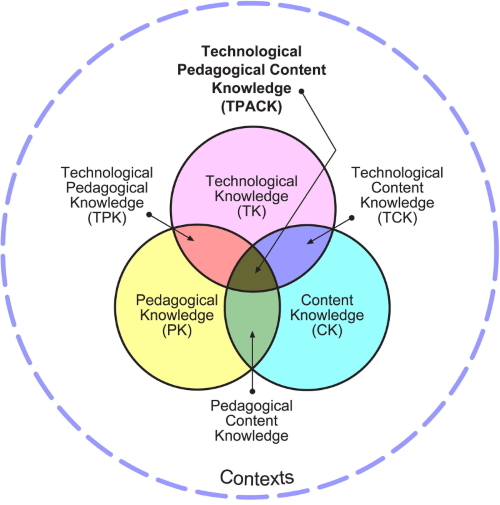
Alan Parkinson from flikr CC-by-nc-2.0
- SAMR: Another way to think about how teachers and students use technology.
- Web 2.0 tools are web-based and let you create something (video, image, blog post, snapchat photo, website, slidedeck, document, online timeline or graph) by accessing the tool directly from the internet.
- Google is a key source of web 2.0 tools including docs, sheets, forms, etc. Google Sites is also a web 2.0 tool and you're using it because you can use the tool to make a website with your own ideas and content and share with the world.
- Cloud-based access via the internet
- Can require sign up or not
- User created content
- Allows for sharing via a link (in the cloud) or a download
- Let's take a look at some curricular standards with a couple of these tools in mind:
- FLIPPITY! https://www.flippity.net/
Let's do one more together:
Quiz Show: https://www.flippity.net/qs.php?k=1ljJyvZP1dVfc8IDinHwXhfV3Fr4aPm2xu1eZdbVtuak
- Let's begin to make a simple matching game using images:
- Go to Flippity https://www.flippity.net/ and choose the Matching Game - Instructions.
- Go down to Option 2: Google Sheets
- Copy the spreadsheet and it will open on your Chromebook (it's saved in your Google Drive by default)
- Delete the existing data in both columns (but NOT the header) and add your own content.
- We are going to do both text and images. PAY CLOSE ATTENTION TO THIS. [[ URL of image]]
Use images from Google Image Search with the end of the URL .jpg or.png or other file format - Do two or three matching pairs and then stop.
- Once you are done, explore some of these activities created by past interns.
Adjectives (Matching) https://www.flippity.net/mg.php?k=1fFwy6PIWV8ZjR19b2ndzUrXkm3hppvGRyc13_lQeYII Another Matching Game with Images https://www.flippity.net/mg.php?k=1GpCe3cMvS6PnoJ2oqdajLuKAp9oHujX04WiC0rXvRjw Story Writing [K] (Randomizer) https://www.flippity.net/ra.php?k=1h5E4yMjmcbjdGSuuExOZM_Pxq24_0M_89pXSmBFhU04 Story Writing [MG]
(Randomizer)https://www.flippity.net/ra.asp?k=1ZWos7y_4JcEDi1Hbf-NrEbFJRNEGFfrHMwfJIfsKqf8 Government (Quiz Show) https://www.flippity.net/qs.php?k=1JiRrC_8dwIGp3Fl101HagyiswbgIOArcLvy5bGfBcw4 Math Equations (Board Game) https://www.flippity.net/bg.php?k=1k9Ge48ecw-K7R3w1QTcryxzad92gI4KqZqJu63swxr8 Historical Timeline I https://www.flippity.net/tl.php?k=1wREsnOowP7Dg_Y7Rb1u9JEOIaylcxaRK5oLwtBqDsBY **Historical Timeline II https://www.flippity.net/tl.php?k=11UrdKUlL5Xwq_5VXLyGFcwzSXp7b1oG5ChAOz9nij0g
- Generative AI! What is it and what will it mean for education?
- Resources for teachers from teachers related to the concrete and practical side of AI (e.g., ChatGPT)
https://ditchthattextbook.com/ai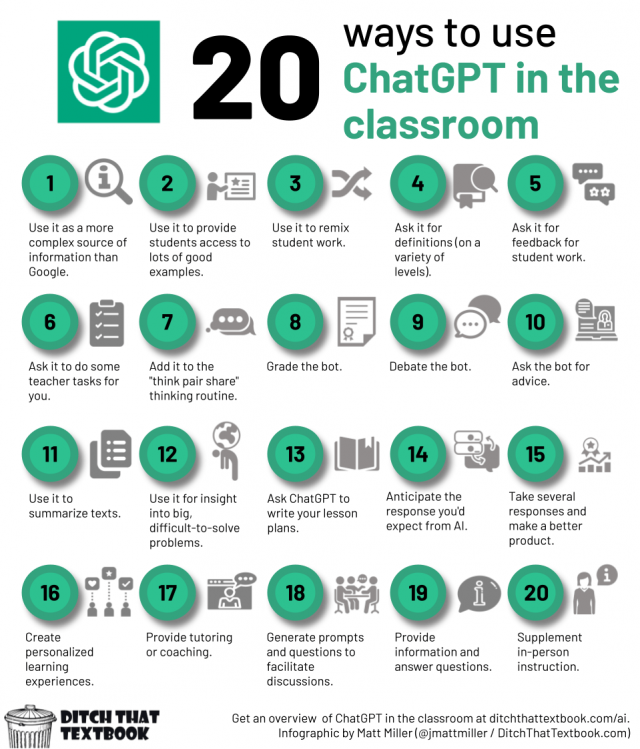
- Resources for teachers from teachers related to the concrete and practical side of AI (e.g., ChatGPT)
- The most well known Generative AI tools are Chat GPT (https://openai.com/blog/chatgpt/) and Bard but there are better ones for teachers using more friendly interfaces called "wrappers". Let's focus on these:
- MyLessonPal (no sign up required) https://mylessonpal.com/
- Magic School (sign up required but free for now) https://www.magicschool.ai/
- What is (a) reflection? In your groups come up with a definition and three characteristics.
- Now let's look at the assignment in Canvas - ask questions, please!
NC SCoS Math: Measurement . Data Look at the range of grades and subject areas that have a standard related to data displays. How might your subject area and grade level use this tool? Create a Graph: Data displays We'll use your favorite dinner data from last week's attendance question. |
Essential Skills - Social Studies
Timetoast THERE IS ALSO A TIMELINE OPTION IN FLIPPITY. |
||||||||||||