- FROM THE ELECTRONIC EVIDENCE 2 DESCRIPTION: "The teacher candidate will analyze/evaluate multiple sources of content information in order to provide an in-depth paper and synthesis of the content related to their field of study. The teacher candidate will prepare a synthesis of this information in order to provide a detailed multi-media review which demonstrates depth of content knowledge in the discipline."
- You are required to complete four CRSP artifacts to demonstrate your ability to gather, analyze, evaluate, and represent subject-matter content in essential subject areas. From the four you create, you will select one to upload to your professional portfolio in Taskstream to demonstrate your in-depth knowledge of content and also your ability to represent the content using multimedia.
VIEW A CRSP EXAMPLE PROJECT FROM EDEL 419 ON POLYGONS
- OPTIONS FOR ENHANCING YOUR CRSP ARTIFACT WITH MULTIMEDIA :
- You may create a multimedia-rich version of a CRSP artifact created in one of your methods courses (Literacy, Mathematics, Science, and/or Social Studies) as part of the requirements in your digital literacy course and use this enhanced version of your CRSP to upload into your professional portfolio in Task.
- If this is not available to you as an option or if you wish to pursue an alternative approach, you may use the template in PowerPoint available for download from this link.
- If you wish to explore a more sophisticated option, you may also create a Prezi using your CRSP content adding multimedia enhancements (e.g. images, video, links, animations, etc.)
NOTE: Your Prezi submission cannot be a link
per DPI requirements but must be downloaded as a zipped file and then uploaded into Taskstream. The steps to this are as follows:
- Log into your Prezi account and access your CRSP "Prezentation". Just directly below your presentation in edit mode you will see a menu of options. Choose the Download option, the first option Export to Portable Prezi, and save the .zip file to your computer.
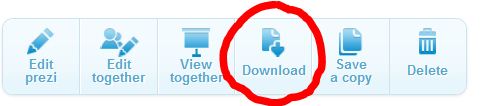
- This is the file that you will attach to the EE2 section of your professional portfolio in TaskStream using the Attachment button at the bottom of the screen. Be patient as it may take a few minutes depending on the size of your file.
- Once attached, you may submit your work to a reviewer much like you will do for any other electronic evidence.
- If your content is in text only format such as in a Word document, you will need to add it to the PowerPoint template or your Prezi, it is recommended that you integrate the content from your CRSP artifact into the PowerPoint presentation in the appropriate locations on each slide. The template was created in alignment with the guidelines from the CRSP assignment in your methods courses. You may access two examples of these guidelines from:
- ABOUT REFERENCES: Your references for the content in your CRSP should be both with the content used (e.g. the book or website you used as a resource) and at the end compiled in a reference list of all resources. See examples below:
- RECOMMENDED MINIMUM MULTIMEDIA ENHANCEMENTS:
- Links (5-7) to credible sources for content from the subject area (e.g. websites, research articles, relevant online video)
- Embedded video (1-3) which is directly linked to the objectives of the CRSP (e.g. content analysis and evaluation)
- Images (8-10) that add to and clearly demonstrate an understanding of the content (e.g. graphs, charts, photos, other data and/or conceptual representations)
- Text that relates to the content presented in a clear and concise manner
- You may also access and view the rubric that will be used to assess the multimedia enhanced CRSP artifact in your professional portfolio in Taskstream.
- SCORING: Here is an outline of the process:
- You have created a CRSP in your methods courses and received feedback on how to improve it. MAKE THESE CHANGES!
- Next, or perhaps concurrently, you'll take Digital Literacy and explore options for how to convert your CRSP into a multimedia artifact. Follow the guidelines above for this aspect of your artifact. Ask your digital literacy instructor for advice and/or help if you need it.
- And lastly; you'll refine your final product and upload it into Taskstream in your Professional Portfolio for EE2 and then CONTACT your methods instructor for final scoring.
|